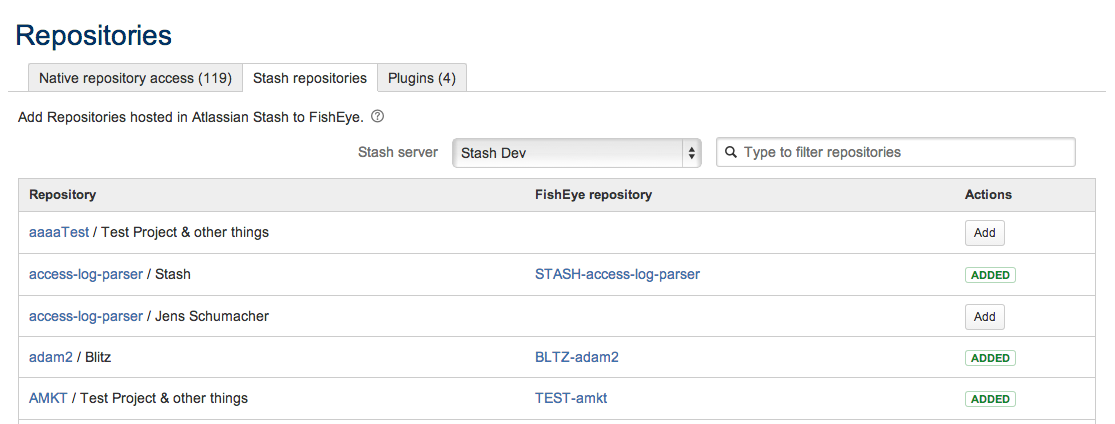Crucible 3.4 release notes
15 April 2014
Today we're proud to release Crucible 3.4.
If you are upgrading from an earlier version of Crucible, please read the Crucible upgrade guide. Please also read the End of Support Announcements for Crucible.
The Crucible 3.4 changelog is at the bottom of this page.
Importing Git repositories from Atlassian Stash
When FishEye is integrated with Atlassian Stash a FishEye administrator can now easily add Stash repositories to FishEye – with just a single click. Once added, the repository behaves just like a native repository in FishEye, so your team gets all the benefits of FishEye indexing, browsing and searching. Furthermore, the repository becomes available to Crucible (when integrated), so you can perform in-depth code reviews for changes made to the Stash repository. Read more...
Git indexing performance gains
So that your experience with Git repositories is as good as possible, we've significantly improved the performance of the Git indexing operations in FishEye. You can read more about how this has been achieved.
The FishEye upgrade guide describes your options for how you run the upgrade task that is required.
Review actions dialog - just type dot!
We've added a new 'Review actions' dialog to speed up working with reviews. Simply type '.' (that is, dot, full stop, period, decimal point), then start typing the name of an action, to see a list of available commands. You'll be able to navigate through your review actions to edit or close a review, without having to reach for your mouse!
Windows installer for Crucible
We've produced 32-bit and 64-bit installers for Crucible on Windows. Each installer adds Crucible as a Windows service, and starts the service, automatically. The express install creates, by default, a Data directory and a separate install directory in C:\Atlassian. The custom install mode allows you to choose different locations for the install and Data directories. Download the Crucible installer here.
Small improvements
Automatic fullscreen mode for reviews
Now you automatically get fullscreen mode as you scroll down to review changes made in the code. The file browser and the revision selector stay in place to make it easier for you to navigate through the diffs and comments (see 'Header behavior' below).
Header behavior
You'll notice that the headers for changeset, source code and review listings now stalk – they stay visible when you scroll down. Just a small improvement to make life easier.
Change log
This section will contain information about the Crucible 3.4 minor releases as they become available. These releases will be free to all customers with active Crucible software maintenance.
If you are upgrading from an earlier version of Crucible, please read the Crucible upgrade guide.
The issues listed below are just the highlights of all those that have been resolved for the Crucible 3.4.x releases.
16 September 2014 - Crucible 3.4.7
27 August 2014 - Crucible 3.4.6
1 July 2014 - Crucible 3.4.5
21 May 2014 - Crucible 3.4.4
8 May 2014 - Crucible 3.4.3
This release contains FishEye fixes only
7 May 2014 - Crucible 3.4.2
This release contains FishEye fixes only