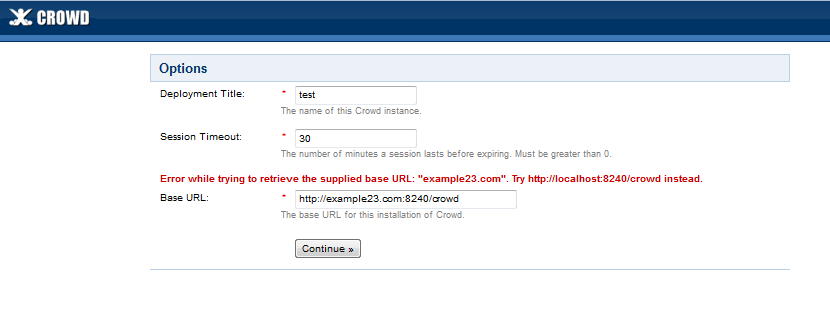Error while trying to retrieve the supplied base URL
Symptoms
During Crowd installation the following error prevents you from completing the setup wizard:
Diagnosis
Make sure that the URL entered into the Base URL field is a valid URL that gets you to Crowd. If it is, and the problem persists, please proceed with the following step:
Login to the Crowd Server's OS (if it is on Linux, open a SSH session into the server), and ping the domain in the URL. Example:
$ ping example23.comIf you get no replies from the ping, proceed with the resolution below
Cause
Most of the time, this is caused by the fact that the Crowd Server itself, is unable to reach Crowd at the provided URL (i.e. the URL is only reachable from external users outside of the intranet, or when a proxy is used).
In this case, the Crowd Server is unaware that the domain is actually itself, with the IP of 127.0.0.1 . It is unable to resolve that domain to the IP of 127.0.0.1
Resolution
Add the following to the Crowd server's
/etc/hosts(Linux), orC:\Windows\system32\drivers\etc\hosts127.0.0.1 <domain>Replace <domain> with the provided URL's domain
Example:127.0.0.1 example23.comAfter that, restart the entire Crowd server's OS, and try to restart the setup again.