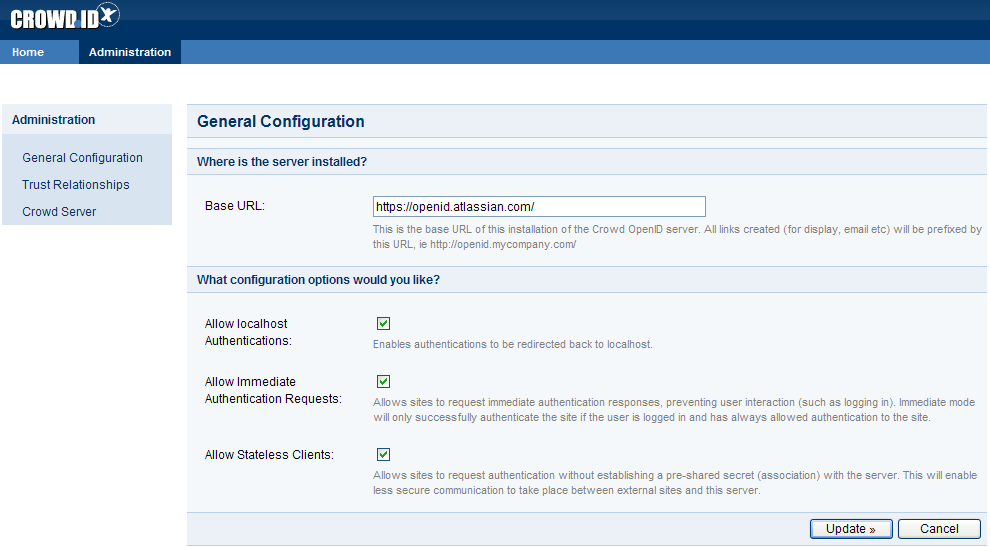4.4 Enabling communication with stateless clients
Some OpenID-enabled sites do not support pre-shared secrets (associations). Selecting allow stateless clients enables your CrowdID server to communicate with such sites.
To allow stateless clients,
- Login to CrowdID.
- Click the 'Administration' link in the top navigation bar.
- Click the 'General Configuration' link in the left navigation column.
- Select the 'Allow stateless clients' checkbox.
- Click the 'Update' button.
Screenshot: 'General Configuration'
RELATED TOPICS
- 4.1 Specifying the CrowdID URL
- 4.2 Enabling localhost authentication
- 4.3 Enabling immediate authentication requests
- 4.4 Enabling communication with stateless clients
RELATED TOPICS
- 4.1 Specifying the CrowdID URL
- 4.2 Enabling localhost authentication
- 4.3 Enabling immediate authentication requests
- 4.4 Enabling communication with stateless clients
Last modified on May 22, 2017
Powered by Confluence and Scroll Viewport.