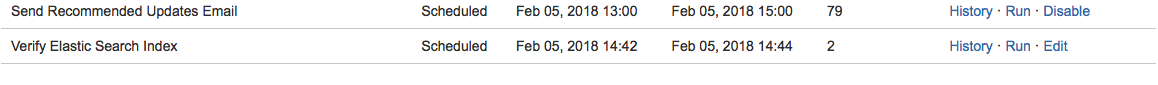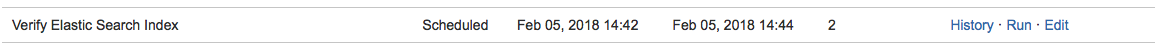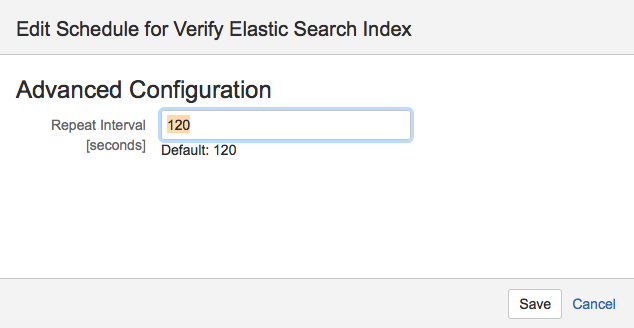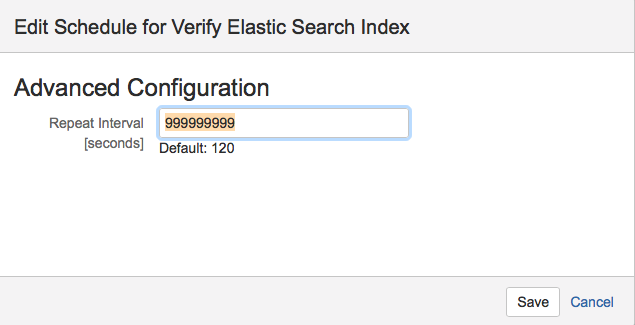Workaround for Verify Elastic Search Job in Confluence 6.4.x
Platform notice: Server and Data Center only. This article only applies to Atlassian products on the Server and Data Center platforms.
Support for Server* products ended on February 15th 2024. If you are running a Server product, you can visit the Atlassian Server end of support announcement to review your migration options.
*Except Fisheye and Crucible
Problem
After starting Confluence, you note that there are numerous warning messages about the Elastic Search index in the logs:
The following appears in the atlassian-confluence.log
2018-02-05 11:24:47,729 WARN [Caesium-1-3] [impl.schedule.caesium.JobRunnerWrapper] runJob Scheduled job ESIndexJournalVerifierJob#ESIndexJournalVerifierJob completed unsuccessfully with response JobRunnerResponse[runOutcome=ABORTED,message='Dark feature es.indexing disabled']
2018-02-05 11:26:47,730 WARN [Caesium-1-1] [impl.schedule.caesium.JobRunnerWrapper] runJob Scheduled job ESIndexJournalVerifierJob#ESIndexJournalVerifierJob completed unsuccessfully with response JobRunnerResponse[runOutcome=ABORTED,message='Dark feature es.indexing disabled']Diagnosis
Environment
- This will occur in Confluence 6.4.x as there is a Scheduled Job entitled: Verify Elastic Search Index
- You will see the following Job in the Administrators UI under General Configuration > Scheduled Jobs:
- Note: Confluence does not use Elastic Search and this was an experimental feature that was wrongly included in the Administrator's UI
Cause
This job was mistakenly included in the Administrator's UI and is enabled in the application when it should not exist. It was removed in Confluence 6.5 or later.
Workaround
In order to work around the issue, you need to navigate to the Scheduled Jobs in the Administrator's UI:
Once there, you will need to click on the Edit link for the Scheduled Job.
Next, when opened, you will note that the only value that can be modified is for the duration between runs:
Note: The current value is 120 seconds, or every two minutes.
Modify this value to nine (9) number 9 entries as shown below:
Click Save to keep this value.
The job will need show its next scheduled run for the year 2049 as shown below:
Resolution
This problem does not persist beyond Confluence 6.4.x as the job has since been removed. One you upgrade, this issue will no longer show itself in the instance logs.