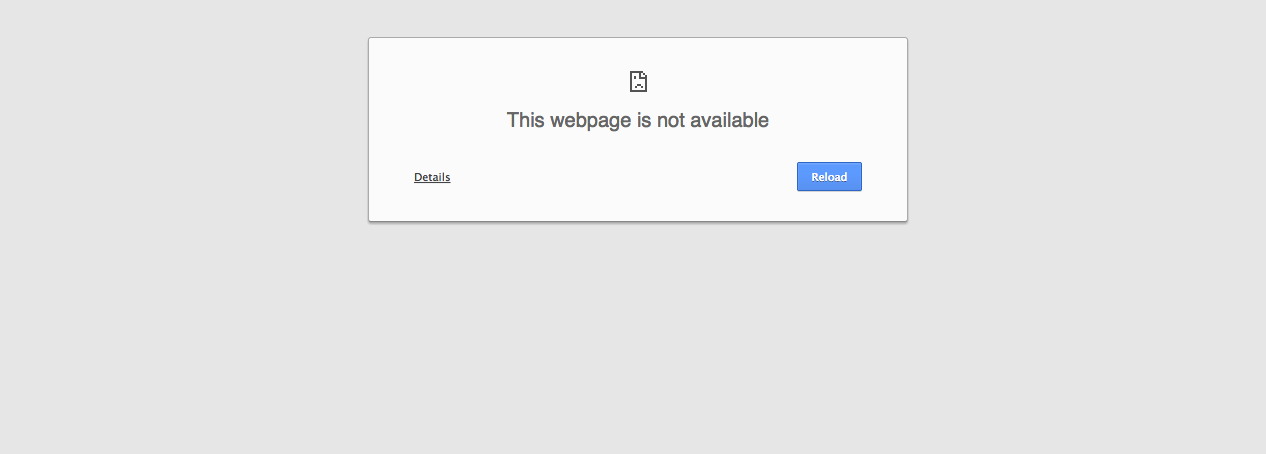Universal Plugin Manager is Not Available Due to MariaDB
Platform Notice: Data Center - This article applies to Atlassian products on the Data Center platform.
Note that this knowledge base article was created for the Data Center version of the product. Data Center knowledge base articles for non-Data Center-specific features may also work for Server versions of the product, however they have not been tested. Support for Server* products ended on February 15th 2024. If you are running a Server product, you can visit the Atlassian Server end of support announcement to review your migration options.
*Except Fisheye and Crucible
Symptoms
When a user accesses the Universal Plugin Manager (UPM), the page is not accessible, even though all other pages are accessible:
Launching the browser developer tools (F12) will display the following error in the console:
ERR_CONTENT_DECODING_FAILEDCause
The instance is running against a MariaDB database, which is not a supported database system.
Resolution
- Generate a complete XML backup of Confluence. This will be used to import Confluence into a fresh instance with a supported database. A database dump cannot be used in this case, since MariaDB is in use.
- Restore the XML backup on a clean install of Confluence with a supported database (e.g., MySQL, PostgreSQL, Oracle).
- Vote on the following feature request to support MariaDB in Confluence: CONFSERVER-29060 Support for MariaDB