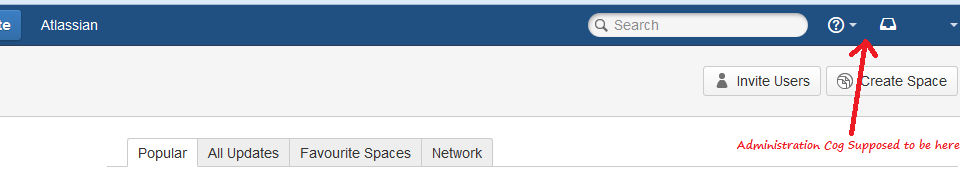Unable to Navigate to Confluence Administration due to Missing Administration Cog Menu Item in the Confluence Top Navigation Bar
Symptoms
- You are logged in as a Confluence Administrator
- You cannot navigate to Confluence Admin as it's missing the Administration Cog:
- Navigating manually to
<yourConfluenceURL>/adminhowever, works, and brings you to the Confluence Administration console - There are no customizations such as CSS, Custom HTML, or plugins that might have hid the element
Cause
The Administration Menu Items plugin in Confluence Admin >> Manage Add-Ons >> System is disabled
Resolution
- Navigate to the Confluence Administration console manually via
<ConfluenceURL>/admin - Then navigate to
Manage Add-Ons, and select System from the drop down menu (the default selection isAction Required) - Look for the Administration Menu Items plugin, click on it, then Enable the plugin and all plugin modules
Last modified on Feb 26, 2016
Powered by Confluence and Scroll Viewport.