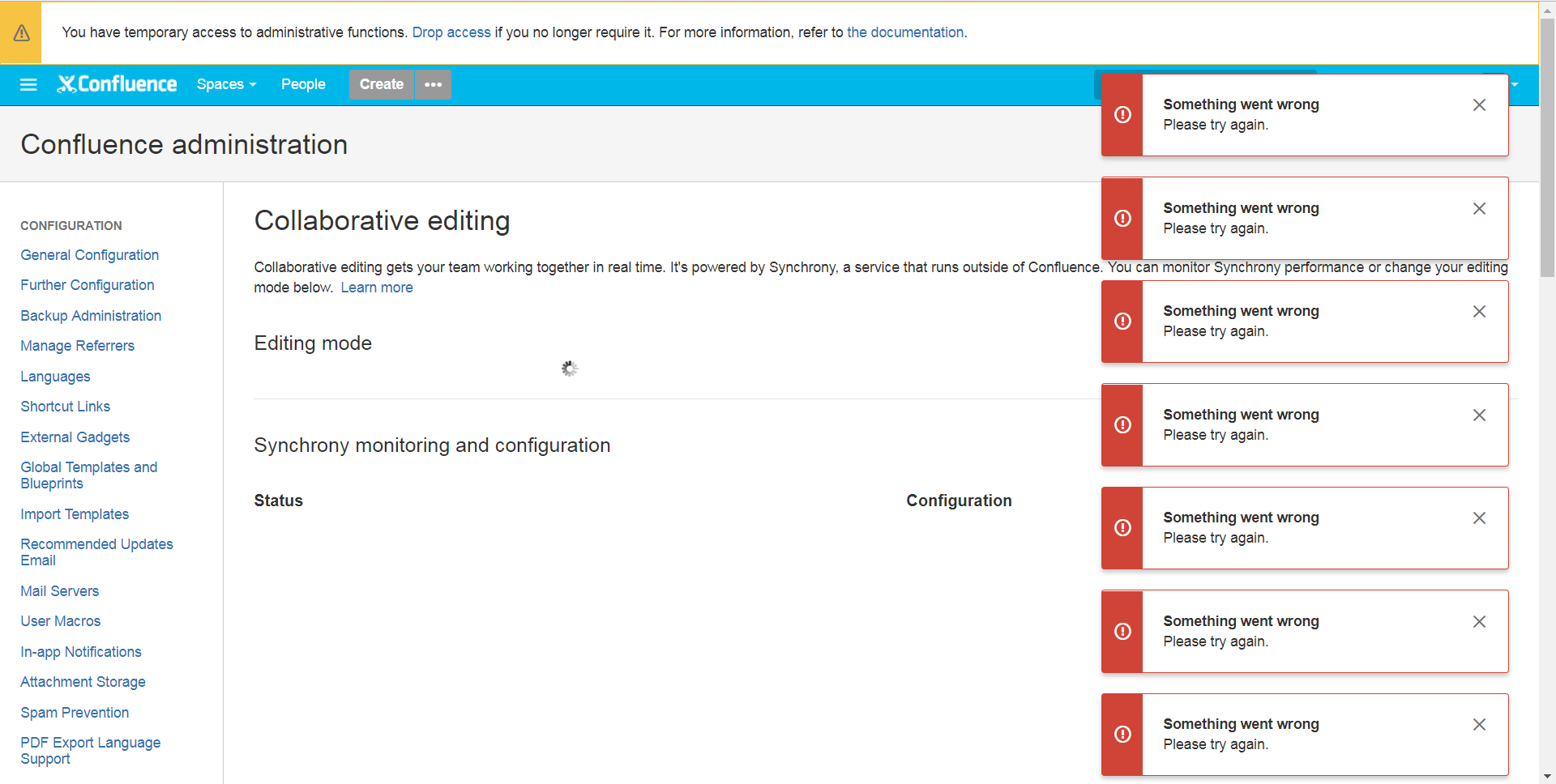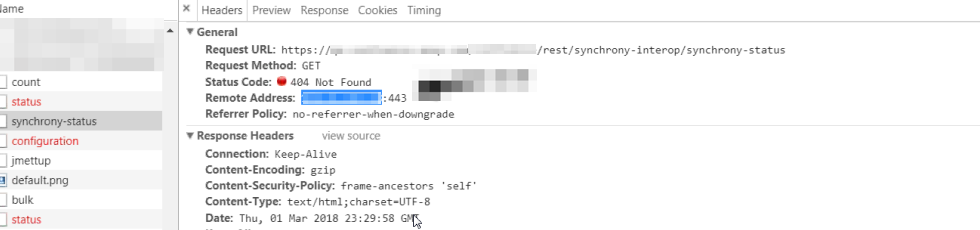Unable to edit pages or enable Collaborative Editing on Confluence due to disabled system plugins
Platform notice: Server and Data Center only. This article only applies to Atlassian products on the Server and Data Center platforms.
Support for Server* products ended on February 15th 2024. If you are running a Server product, you can visit the Atlassian Server end of support announcement to review your migration options.
*Except Fisheye and Crucible
Problem
When attempting to enable Collaborative Editing in Confluence, its management page under General Configuration does not load in the browser or cannot be found. If this feature was enabled previously, it is not possible to edit or create pages after restarting or upgrading the application.
Symptoms
There is a loading icon in place of the Collaborative Editing settings page: <base-url>/admin/confluence-collaborative-editor-plugin/configure.action
There may be several browser-based pop-up messages stating:
Something went wrong.
Please try again.
Alternatively, you may not even see the Collaborative Editing page under General Configuration.
Diagnosis
The atlassian-confluence.log shows the following error message if CE was already enabled:
WARN [https-jsse-nio2-8443-exec-21] [atlassian.troubleshooting.confluence.ConfluenceApplicationInfo] addSynchronyConfiguration Not able to locate the service for getting the Synchrony configuration. The Collaborative Editor Plugin may have been disabled.
If you don't have access to the logs and you are trying to enable CE:
Resolution
Enable the Synchrony Interop Bootstrap plugin under General Configuration > Add-ons > All. If this plugin is disabled, we see the error Something went wrong messages on the CE management page.
After enabling it, make sure that the Collaborative Editing Plugin is also enabled. If this plugin is disabled, we cannot access the CE management page at all.
Notes
If you see any error on the UI while attempting to enable those plugins:
Cause
When the browser tries to load the Collaborative Editing settings page (<base-url>/admin/confluence-collaborative-editor-plugin/configure.action), it makes a call to <base-url>/rest/synchrony-interop/synchrony-status to check the current status of Collaborative Editing, which is handled by the Synchrony Interop Bootstrap plugin.
If the Synchrony Interop Bootstrap plugin is disabled, it causes the browser to receive an unexpected response, and thus the page doesn't render as expected. Nothing appears in the atlassian-confluence.log because this is a client-side operation performed by the browser for this particular plugin.
This can occur when the Collaborative Editing Plugin is disabled, as it automatically disables the Synchrony Interop Bootstrap Plugin as well. When later re-enabling the Collaborative Editing Plugin, it does not enable Synchrony Interop Bootstrap Plugin automatically. This issue with the plugin not being re-enabled automatically is a bug, tracked here: CONFSERVER-52516 - Synchrony doesn't work after disabling and enabling the Collab. Editing add-on