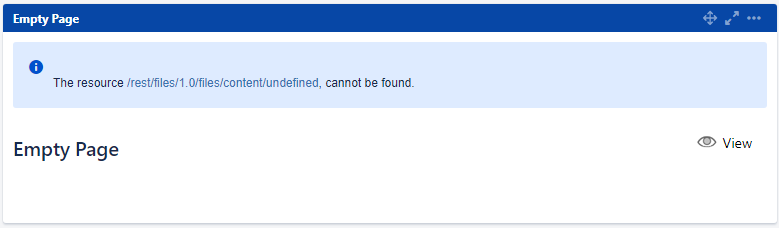The resource /rest/files/1.0/files/content/undefined, cannot be found message appear inside the Confluence Page Gadget in Jira
Platform notice: Server and Data Center only. This article only applies to Atlassian products on the Server and Data Center platforms.
Support for Server* products ended on February 15th 2024. If you are running a Server product, you can visit the Atlassian Server end of support announcement to review your migration options.
*Except Fisheye and Crucible
Summary
Adding the Confluence Page gadget into Jira Dashboard results in "The resource /rest/files/1.0/files/content/undefined, cannot be found" message inside the Confluence Page Gadget. The content of the Confluence Page loaded correctly despite the message.
Environment
- Jira Software version 8.11.0
- Confluence Server or Data Center version 7.5.1
- With or Without a Reverse Proxy
Diagnosis
- Recreating the Applicaton Link between Jira and Confluence doesn't help to resolve the message.
- Creating the Unproxied Application Link doesn't help to resolve the message.
- Other Confluence Gadget (Activity Streams Gadget etc.) loaded correctly in Jira without the message.
Cause
The plugin modules inside the default Confluence System plugin below is disabled:
- Confluence File Notifications
- Confluence View File Macro
The disabled plugin modules are not listed in the result from the SQL query below:
select BANDANAVALUE from BANDANA where BANDANAKEY = 'plugin.manager.state.Map';
Solution
- Navigate to Confluence General Configuration > Manage Apps > Choose System from the dropdown menu and reenabled the following plugins:
- Confluence File Notifications
- Confluence View File Macro
Ensure that all the modules is enabled.
- Navigate to Confluence General Configuration > Cache Management > Click on Flush All to flush the Confluence System Cache.