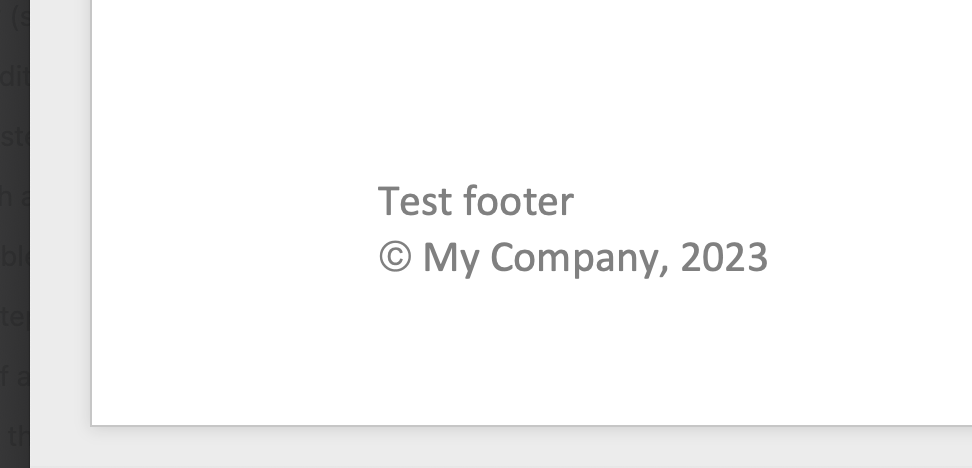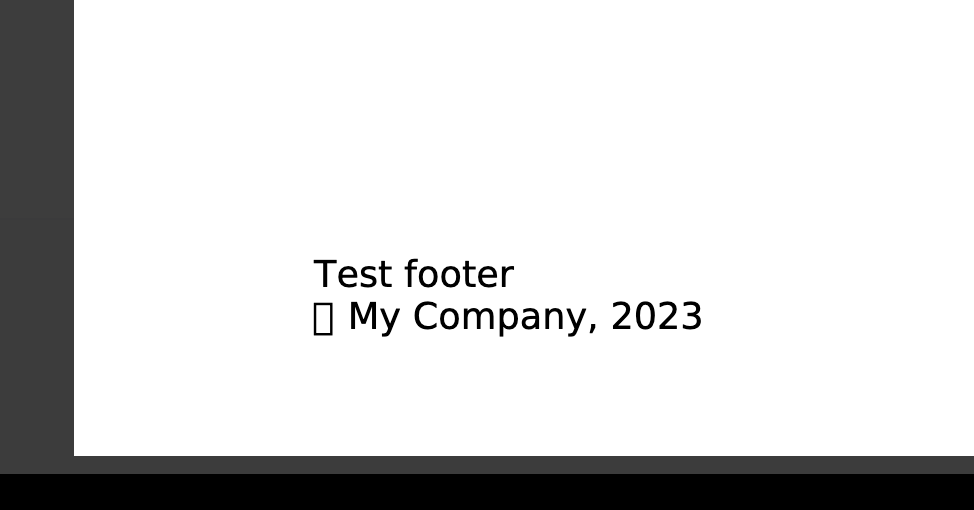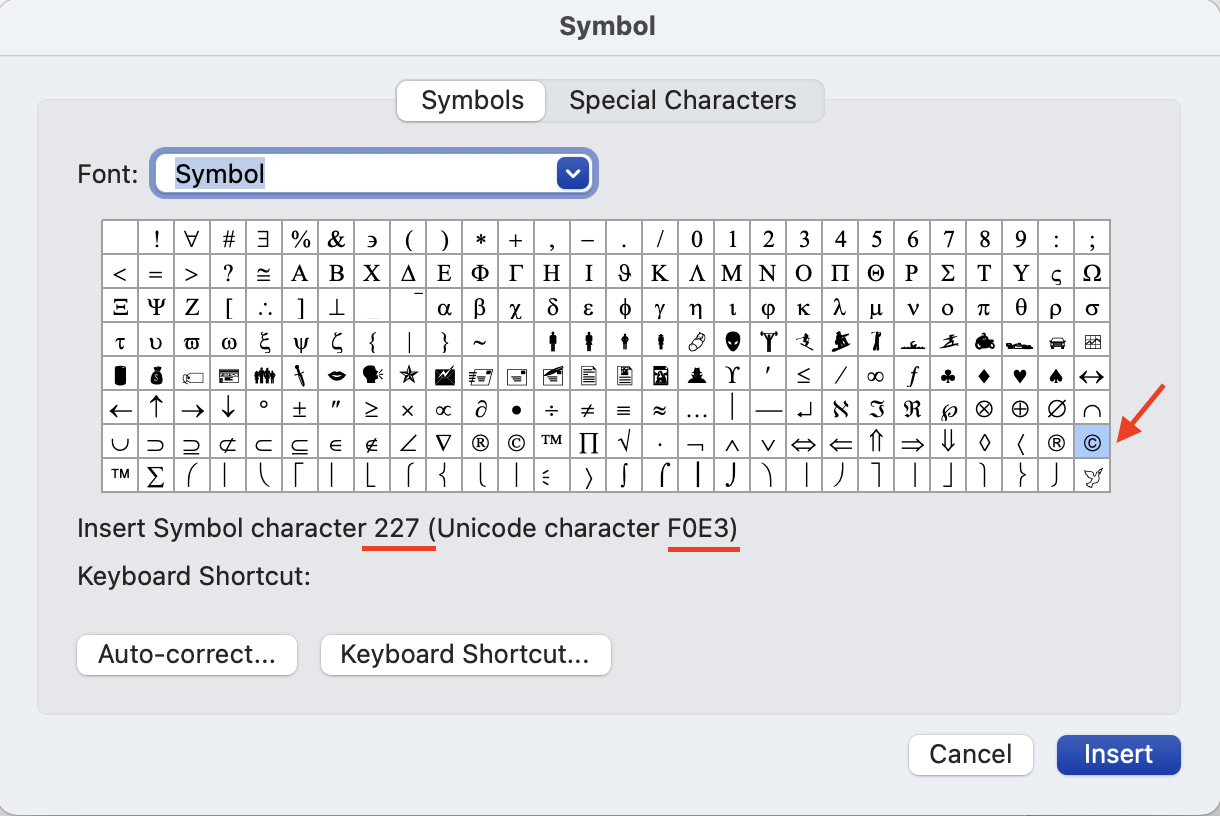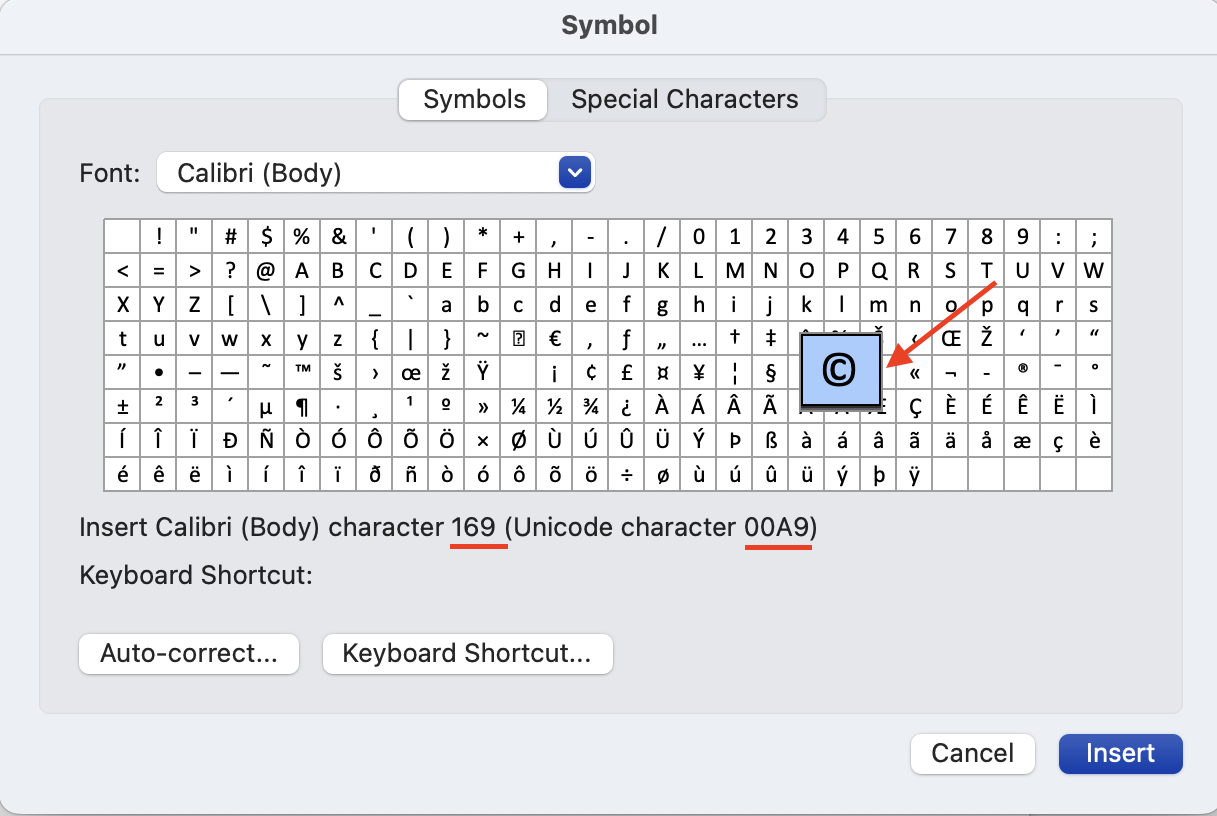Strange characters shown instead of special characters (copyright symbol) in Word document preview
Platform notice: Server and Data Center only. This article only applies to Atlassian products on the Server and Data Center platforms.
Support for Server* products ended on February 15th 2024. If you are running a Server product, you can visit the Atlassian Server end of support announcement to review your migration options.
*Except Fisheye and Crucible
Summary
Custom fonts or Microsoft-specific fonts (for example Arial, Times New Roman, or Courier New) may not exist if you are running Confluence and the Office Connector on a non-Windows server. Because of this, you may encounter rendering issues for certain characters in preview mode as they are substituted due to the missing fonts. In one specific case, we found that the copyright symbol is shown as a heart. Sometimes other unexpected or strange characters will be shown.
Environment
Non-Windows installations
Diagnosis
When the symbol "©" (copyright) is used in the Word document footer, and previewed in Confluence, the symbol "©" is printed as a heart or any strange symbol. When you download the file, the content is shown correctly.
Cause
We need to install MS fonts into Linux environments to be able to view office documents properly (ie. webcore).
The need to install these fonts is explained in details in this KB: The text in a PowerPoint, Excel or Word Document is missing or looks different via Confluence View File macro
Solution
While using the symbol "©" in Word documents, the symbol character 227 (Unicode: F0E3) is assigned by default.
This character is not included in the standard font libraries that we are suggested to install in this KB article. The symbol character 169 (Unicode: 00A9) should be used to print the copyright symbol appropriately: