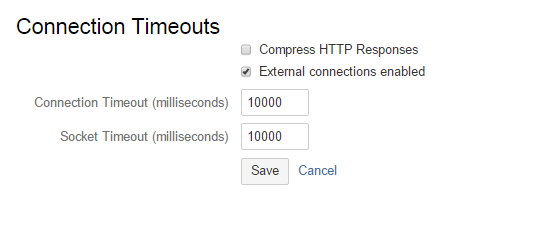Progress Bar on Space Export Task Page Stuck When Confluence is Running Behind IIS Proxy
Platform notice: Server and Data Center only. This article only applies to Atlassian products on the Server and Data Center platforms.
Support for Server* products ended on February 15th 2024. If you are running a Server product, you can visit the Atlassian Server end of support announcement to review your migration options.
*Except Fisheye and Crucible
Problem
While performing Space Export, you will notice that the progress bar stuck and does not move.
The progress bar stuck, and the download button does not appear, while PDF export is created in <confluence-home>/temp
This issue may happen in other long running tasks such as deleting a space.
Diagnosis
- Check if the export was actually successful by going to <confluence-home>/temp and see if the files are created.
- Confluence is running behind an IIS proxy.
- Open a Browser Console and monitor if the following error log appear when the progress bar stuck:
ReferenceError: getXmlHttp is not defined (dorflyingpdf.action)Cause
Under Connection Timeouts in General Configuration, "Compress HTTP Responses" setting has been enabled.
Resolution
Uncheck "Compress HTTP Responses"
- Go to Confluence Administrator > General Configuration
- Click "Edit" button and uncheck the "Compress HTTP Responses"
- Click Save button
Related content: