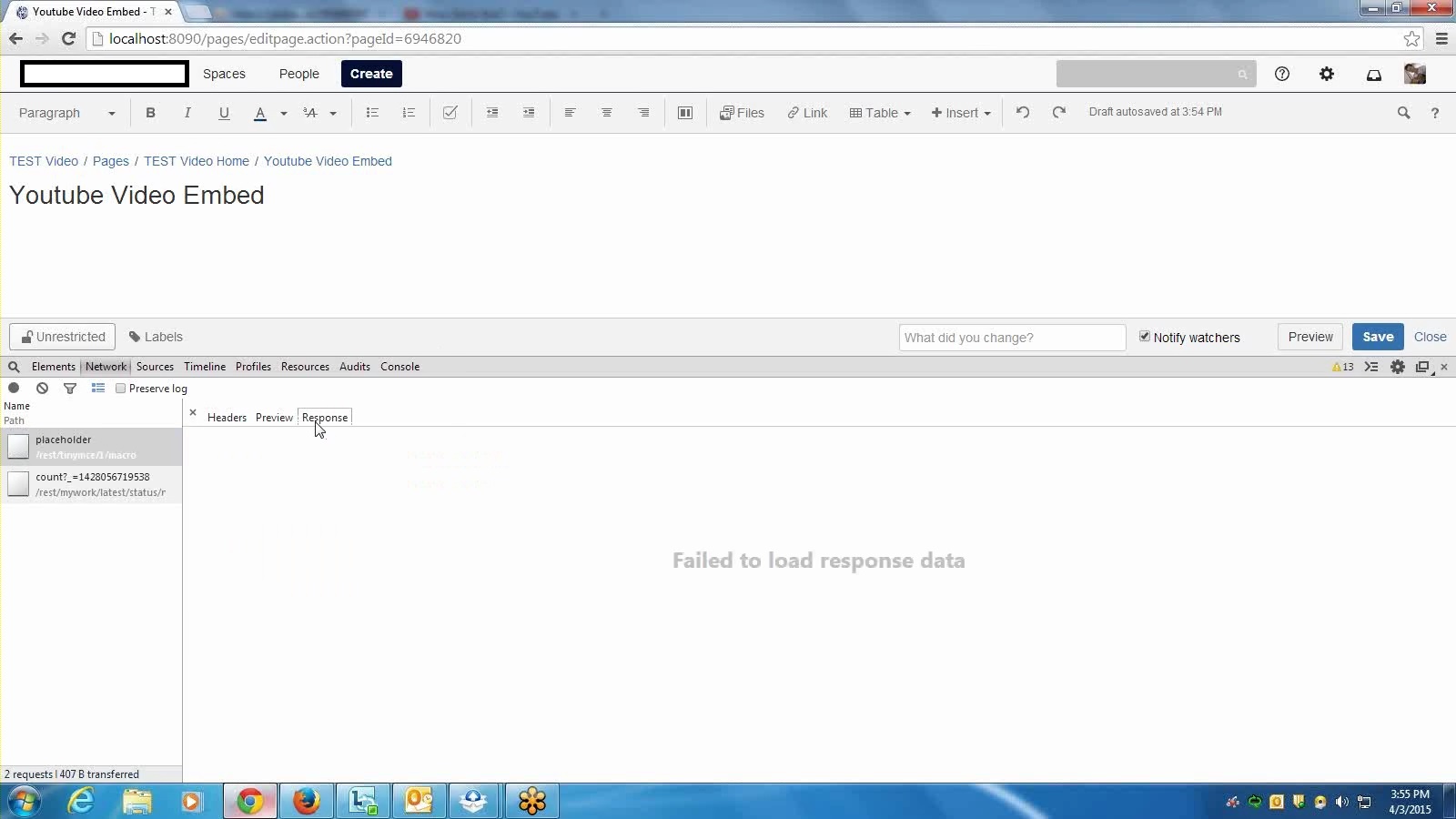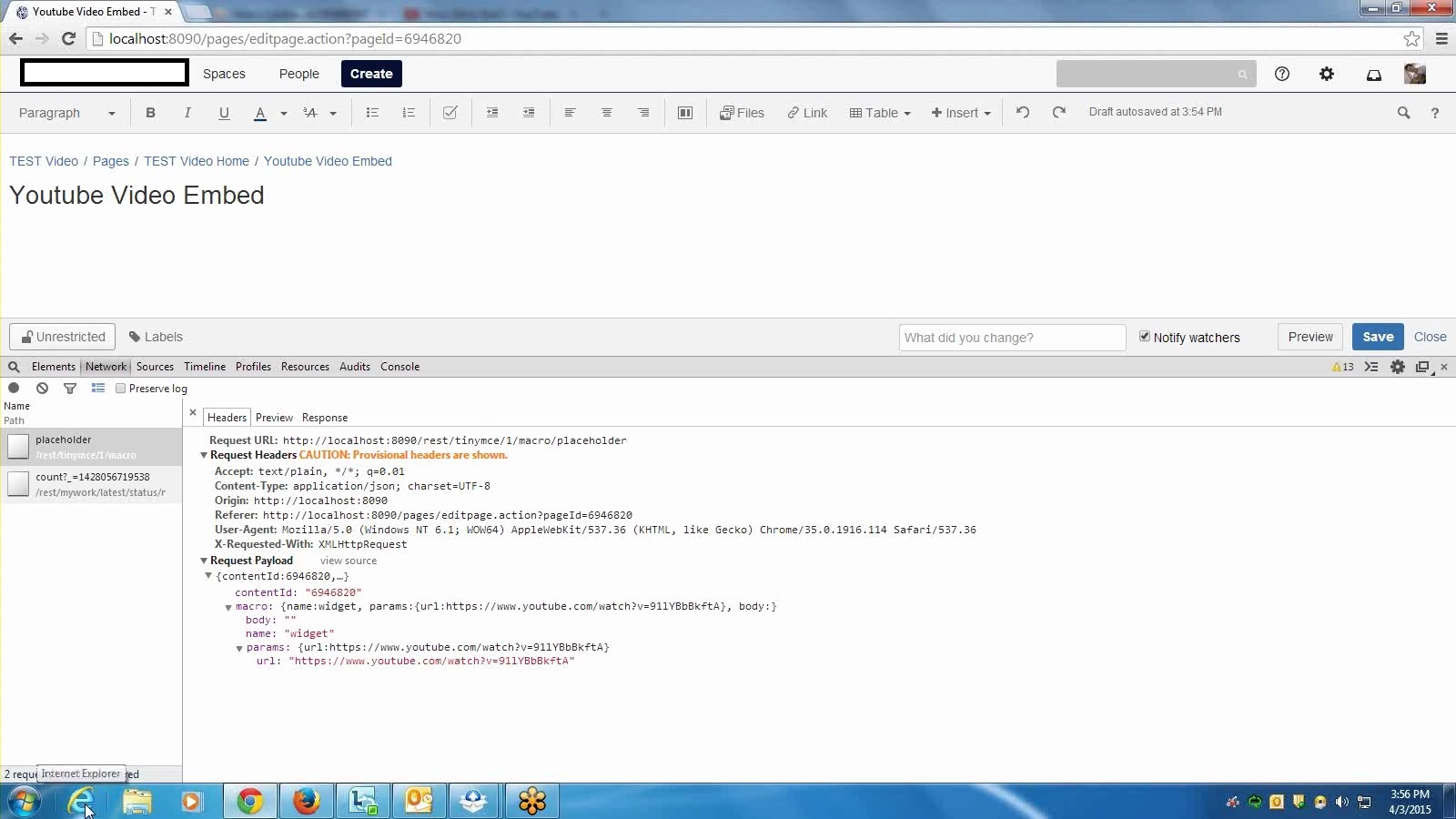Nothing happened in the page when inserting YouTube video using Widget Connector
Problem
Inserting YouTube video with Widget Connector Macro doesn't work in all browsers.
When making the following actions: (Widget Connector Macro)
- Create a new page
- Insert Widget Connector Macro
- Input the YouTube video URL in Web Site's Widget URL
- Click Insert
After this, nothing happened in the page. If the page is saved, there's no content displayed in this page.
Diagnosis
Diagnostic Steps
- Ensure that there are no customisations in the site (e.g: Layouts, Custom HTML, Stylesheet, modified files)
- Try to open the YouTube URL to ensure that the Browser Support video playback and there's nothing wrong with the YouTube video itself
- Disable HTTP Compression from Confluence Administration setting
- Use Browser Developer Tools (e.g: Chrome DevTools) to see the POST request when the issue happens:
- Try to replicate the same behaviour outside of your organisation networking. Use the Internet connection from anywhere else out of your company network.
Cause
There's a reverse proxy configuration that's cancelling the POST request by Widget Connector macro.
Resolution
- Contact your Network Administrator to assist you solving this case
- If there's no reverse proxy configuration, please contact support@atlassian.com to assist you on this case
Last modified on Feb 26, 2016
Powered by Confluence and Scroll Viewport.