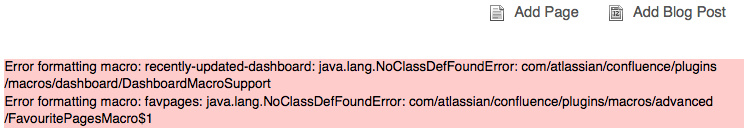NoClassDefFoundError on the Dashboard
Platform Notice: Data Center - This article applies to Atlassian products on the Data Center platform.
Note that this knowledge base article was created for the Data Center version of the product. Data Center knowledge base articles for non-Data Center-specific features may also work for Server versions of the product, however they have not been tested. Support for Server* products ended on February 15th 2024. If you are running a Server product, you can visit the Atlassian Server end of support announcement to review your migration options.
*Except Fisheye and Crucible
Symptoms
The Confluence dashboard contains errors for the Space List macro and the Recently Updated Macro:
The following may appear in the
atlassian-confluence.log:2011-11-22 18:51:30,741 ERROR [TP-Processor20] [atlassian.renderer.v2.V2Renderer] render Unable to render content due to system error: org.springframework.beans.factory.BeanCreationException: Error creating bean with name 'com.atlassian.confluence.plugins.macros.dashboard.SpacesListMacro': Instantiation of bean failed; nested exception is java.lang.NoClassDefFoundError: com/atlassian/confluence/plugins/macros/dashboard/DashboardMacroSupport – url: /confluence/dashboard.action | userName: admin | action: dashboard com.atlassian.util.concurrent.LazyReference$InitializationException: org.springframework.beans.factory.BeanCreationException: Error creating bean with name 'com.atlassian.confluence.plugins.macros.dashboard.SpacesListMacro': Instantiation of bean failed; nested exception is java.lang.NoClassDefFoundError: com/atlassian/confluence/plugins/macros/dashboard/DashboardMacroSupport at com.atlassian.util.concurrent.LazyReference.getInterruptibly(LazyReference.java:148)
Diagnosis
Try enabling plugin support mode or removing a recently installed plugin to see if the error persists.
Cause
In this particular example, the error is caused by a third party plugin that did not install properly. While the errors on the screen point to issues with Atlassian's bundled plugins that provide the two Dashboard macros, the plugins are failing to load due to conflicts with the malfunctioning plugin.
Resolution
If disabling the plugin resolved the issue, then check the Plugin Audit Log to see what plugins were recently installed and remove them. If you have any issue removing a plugin, or if there are plugin errors when you enable and disable safe mode, you may need to removing the plugin(s) manually.