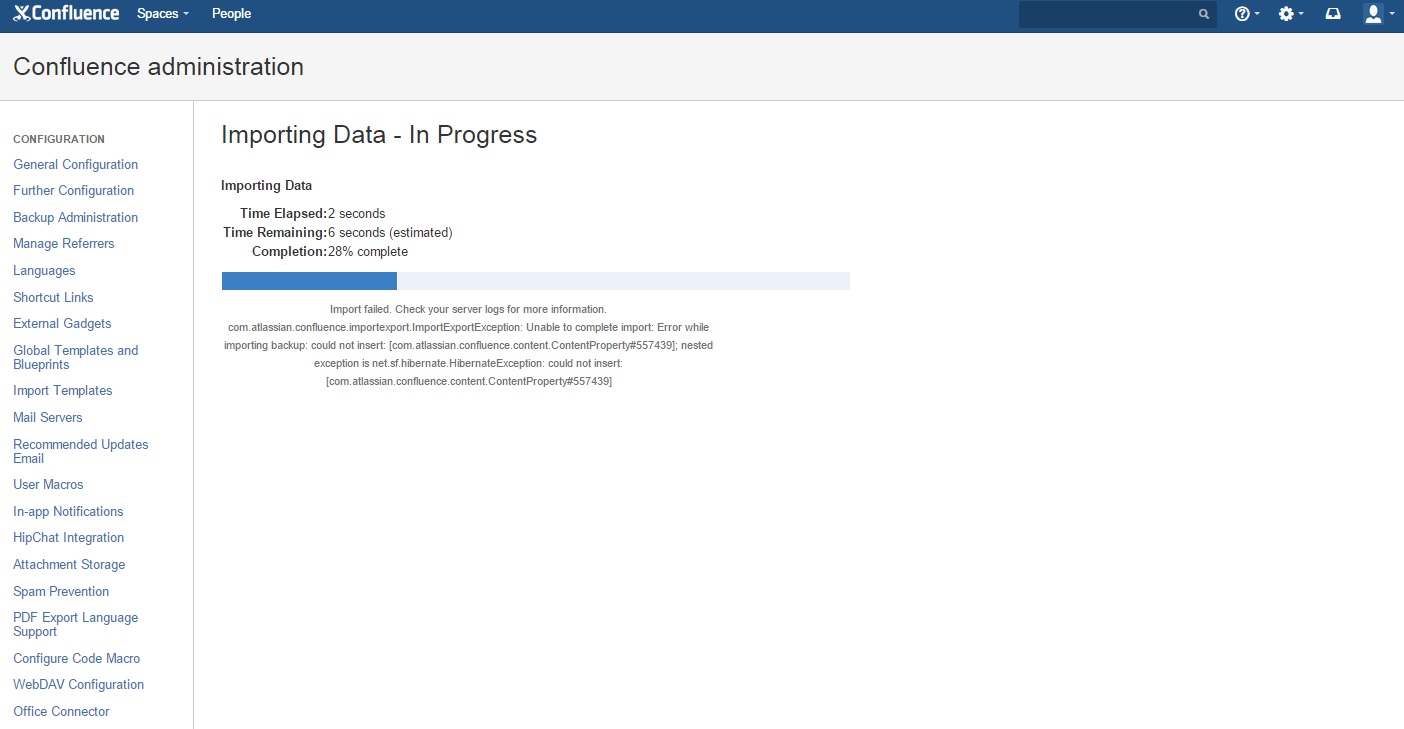Migration from Confluence Cloud to Confluence Server failed
This article does not apply to customers migrating from Confluence Cloud to Confluence Server after 8 June 2016.
If you are migrating from Confluence Cloud after this date you can install Confluence 5.10 (or later) and import your Cloud data directly. See Migrate from Confluence Cloud to Data Center.
Symptoms
The following appears when restoring an XML Backup made by a Cloud installation:
Cause
The XML backup from your OD (cloud) instance is only compatible with a special version of Confluence. Confluence Cloud is typically ahead of Confluence Server, which means you can't move your data from Confluence Cloud to a site installed from the standard Confluence Server download because backups taken from Confluence Cloud are only compatible with the current Cloud release (for example, 'Confluence 5.6-OD-39'). For more information, please see Migrate from Confluence Cloud to Data Center.
Workaround
- Delete any previously failed, half-imported space
Run the following query in database:
alter table CONTENT_PERM DISABLE constraint CP_UNIQUE_USER_GROUPS;Import Space
Run the following query in database:
alter table CONTENT_PERM ENABLE constraint CP_UNIQUE_USER_GROUPS;Please backup your database before running the above query.
Resolution
In order to restore the XML backup, use the special version of Confluence built for migrating from Crowd to Server. For more context on why this is required, refer to Migrate from Confluence Cloud to Data Center.