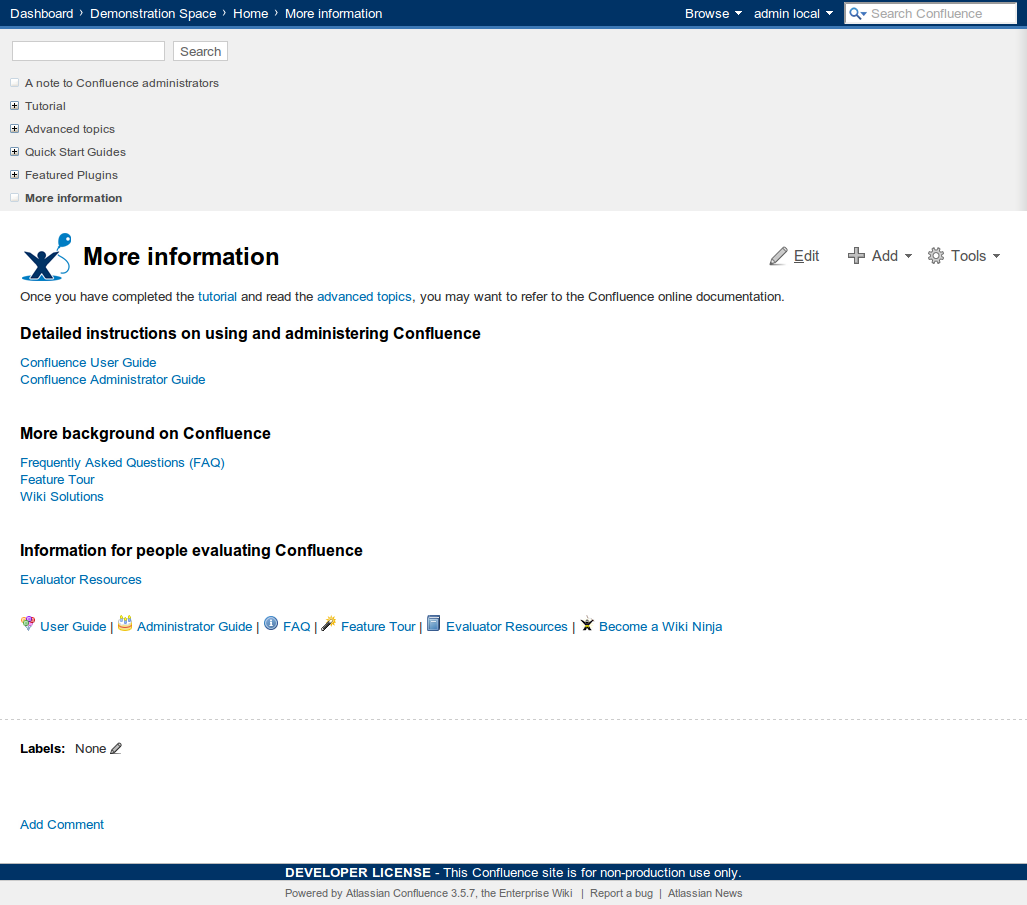Left Navigation Bar of Documentation Theme is Positioned Above the Content
Symptoms
- Left navigation bar of Documentation theme is positioned at the top like this:
- 'JavaScript served in Header' is set to false
Cause
The script of documentation theme is inlined which cause it won't be loaded correctly, hence the documentation theme layout breaks. This is by design, more details can be found at DOC-33 and the documentation of the Doc Theme.
Resolution
Enable 'JavaScript served in Header':
- In Confluence, open the 'Browse' menu and select 'Confluence Admin'. The 'Administration Console' will open.
- Click 'General Configuration' in the left-hand panel.
- Click the 'Edit' button next to 'Site Configuration'.
- Tick the 'JavaScript served in Header' check-box.
- 'Save' your changes.
Last modified on Feb 26, 2016
Powered by Confluence and Scroll Viewport.