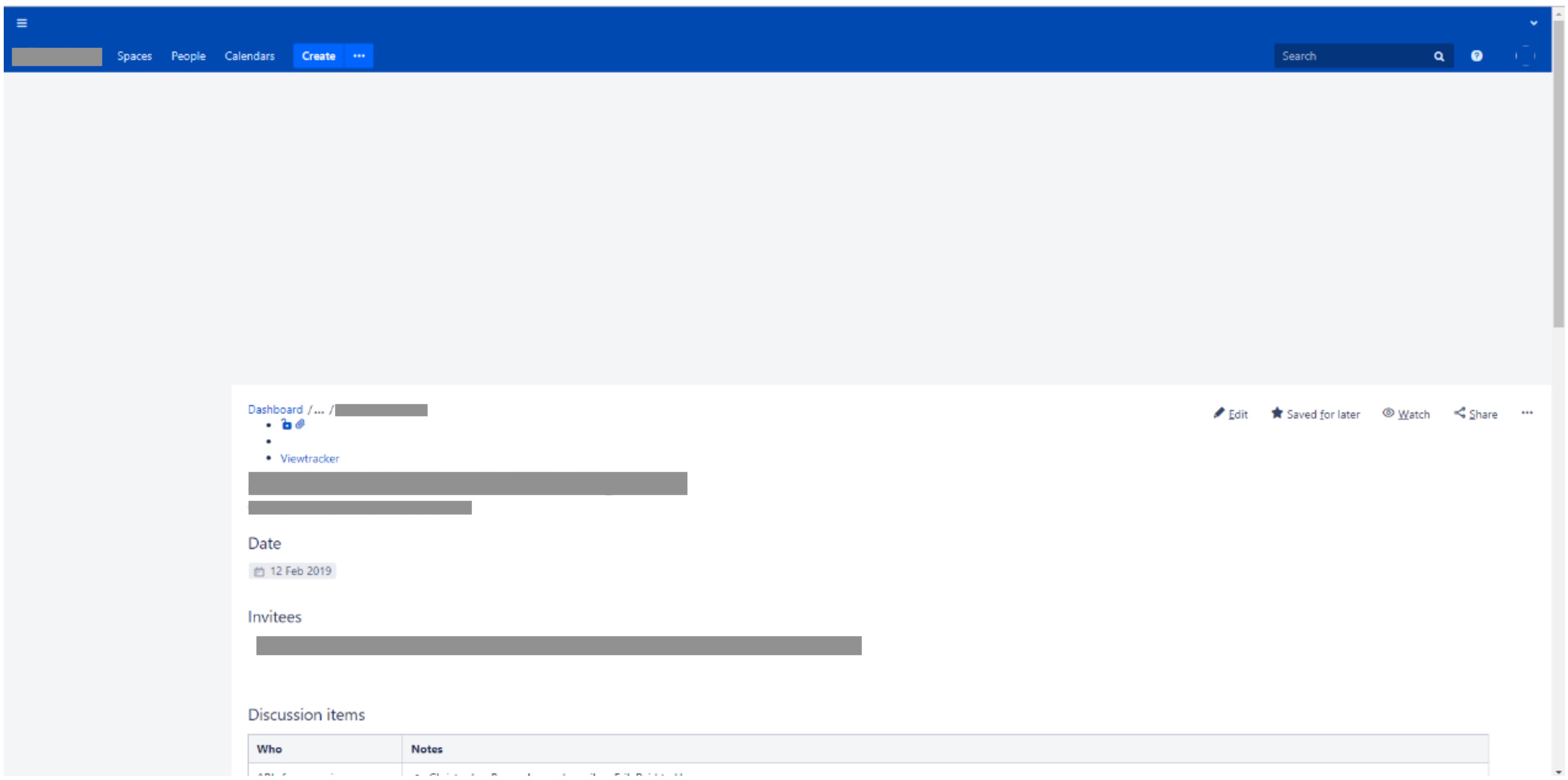Layout problems due to cookie size after installation Third Party SSO plugin
Platform notice: Server and Data Center only. This article only applies to Atlassian products on the Server and Data Center platforms.
Support for Server* products ended on February 15th 2024. If you are running a Server product, you can visit the Atlassian Server end of support announcement to review your migration options.
*Except Fisheye and Crucible
Problem
Browsing through the UI after installing third-party SAML SSO for Confluence display problem will be visible.
Environment
Confluence with SAML SSO for Confluence
Diagnosis
Checking the HAR file 400 Bad Request HTTP errors will be visible.
If you receive this error frequently, the best thing to do is to delete the Cookies for that particular domain.
Let us say, if you are receiving this error when you visit any page on say, example.com, then you should delete all the Cookies of example.com from your browser’s cache.
Cause
Header size is too big for certain requests. Increasing the value on Tomcat should help in this case.
Resolution
Increase or add "maxHttpHeaderSize" size to "32768" in used connector in the <Conflence-install>/conf/server.xml like this:
<Connector port="8090" connectionTimeout="20000" maxThreads="200" minSpareThreads="10" enableLookups="false" acceptCount="10" URIEncoding="UTF-8" /><Connector port="8090" connectionTimeout="20000" maxThreads="200" minSpareThreads="10" enableLookups="false" acceptCount="10" URIEncoding="UTF-8" maxHttpHeaderSize="32768"/>