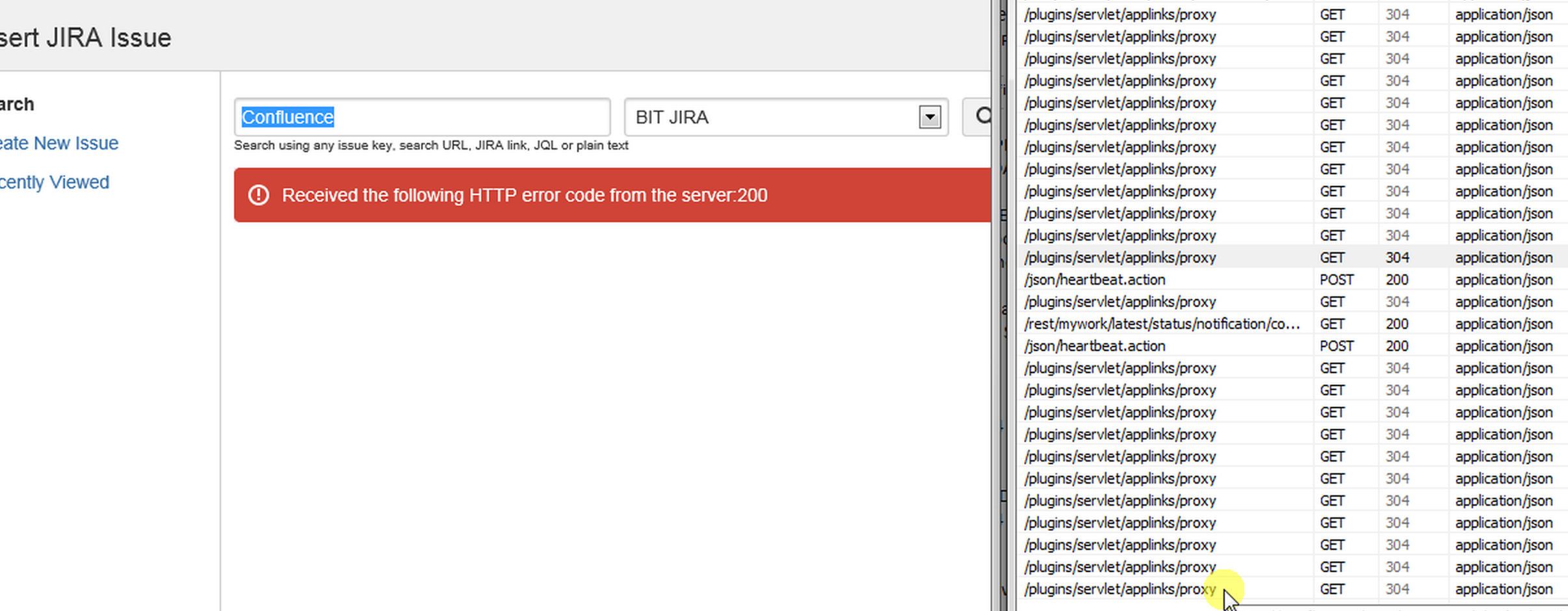JIRA Issues Macro Search Does Not Work in IE9
Symptoms
Using IE9, when trying to search for a JIRA issue to insert into a JIRA Issues Macro, an error is thrown: "Received the following HTTP error code from the server: 200"
However, network logs shows a "304" redirect. No errors are thrown in the application logs.
Cause
Cookies are missing from the header.
Resolution
In IE, allow cookies for Confluence at Tools > Internet Options > Privacy > Sites > Address of website, add the Confluence url, and click Allow.
Last modified on Feb 26, 2016
Powered by Confluence and Scroll Viewport.