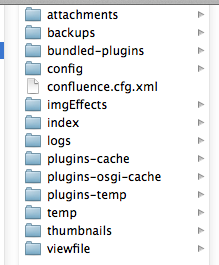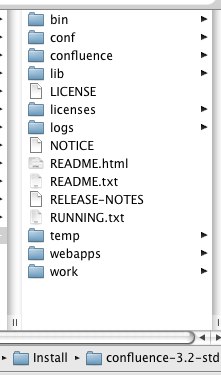How to separate the home and install directories in Confluence
Purpose
It's recommended to create the 'Home' directory separately from the 'Install' directory, however if you've already combined the two directories this will help you untangle them.
Solution
Stop Confluence
Backup your current home/installation directory
Create a new blank home directory (parent only, no sub-directories)
Move the following files/directories to the new home directory
- attachments
- backups
- bundled-plugins
- bundled-plugins_language
- config
- confluence.cfg.xml
- imgEffects
- index
- plugin-cache
- plugins-osgi-cache
- plugins-temp
- thumbnails
- viewfile
There are two sub-directories which will need to be created in the home directory:
- logs
- It's fine to leave this empty, however if you want to keep your existing confluence log move the atlassian-confluence.log file from the existing 'logs' directory to the newly created one
- temp
- This is also fine to leave empty
- logs
Edit the <confluence-install>/WEB-INF/classes/confluence-init.properties file to reflect the new home directory path (the one created in Step 3)
Start Confluence
Did it work?
If you've followed the steps correctly, your new installation and home directories should look like this:
Home
Install
You should have no problems starting Confluence, and the log files should be updated as normal.
If Confluence tries to load a new site (such as in a new installation), you'll need to confirm that the home directory path is specified correctly in confluence-init.properties.
If you find you're unable to search or the recently updated menu isn't showing any content, try rebuilding your search index via Confluence Admin > Content Indexing