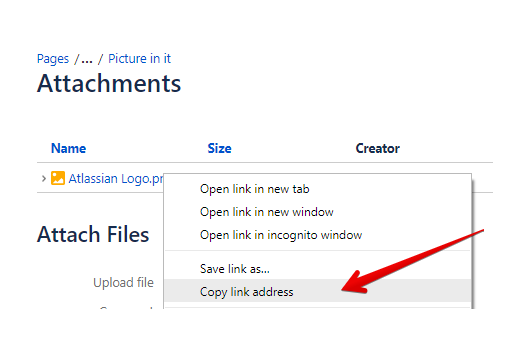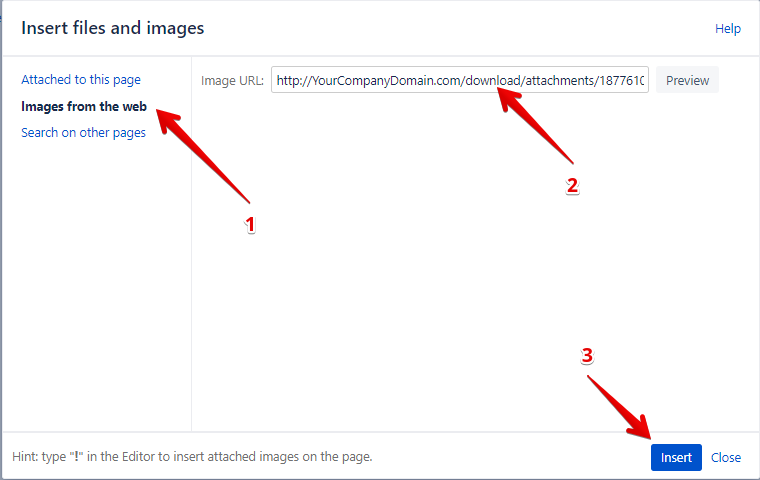How to disallow Comments on Image Preview
Platform Notice: Data Center - This article applies to Atlassian products on the Data Center platform.
Note that this knowledge base article was created for the Data Center version of the product. Data Center knowledge base articles for non-Data Center-specific features may also work for Server versions of the product, however they have not been tested. Support for Server* products ended on February 15th 2024. If you are running a Server product, you can visit the Atlassian Server end of support announcement to review your migration options.
*Except Fisheye and Crucible
Platform Notice: Data Center - This article applies to Atlassian products on the Data Center platform.
Note that this knowledge base article was created for the Data Center version of the product. Data Center knowledge base articles for non-Data Center-specific features may also work for Server versions of the product, however they have not been tested. Support for Server* products ended on February 15th 2024. If you are running a Server product, you can visit the Atlassian Server end of support announcement to review your migration options.
*Except Fisheye and Crucible
Purpose
Confluence users can place comments on image files in the Preview of the file but sometimes there might be a need to remove this feature so that no comment is allowed in the Image Preview
Solution
There is a limitation for commenting on a file, which is hosting on a web and being added to Confluence using their URL. This limitation can be used to hide the comment in an Image Preview
Go to the Attachment Page and copy the link to the image attachment
- Back to edit the page and add the image using the Insert files and images option and select Images from the web then paste the copied URL and click Insert
- This way, the attachment will not have the comment option in the Image Preview