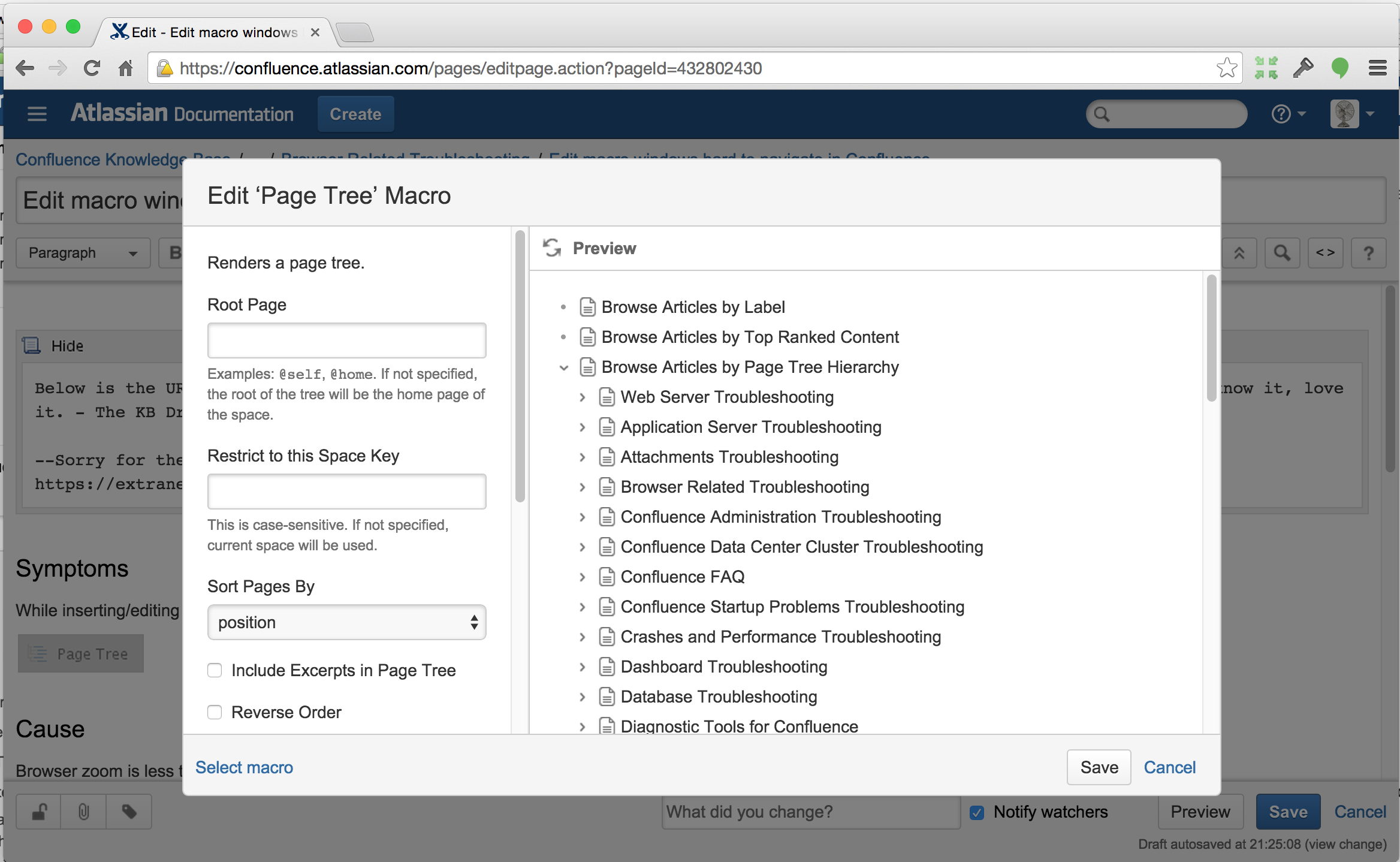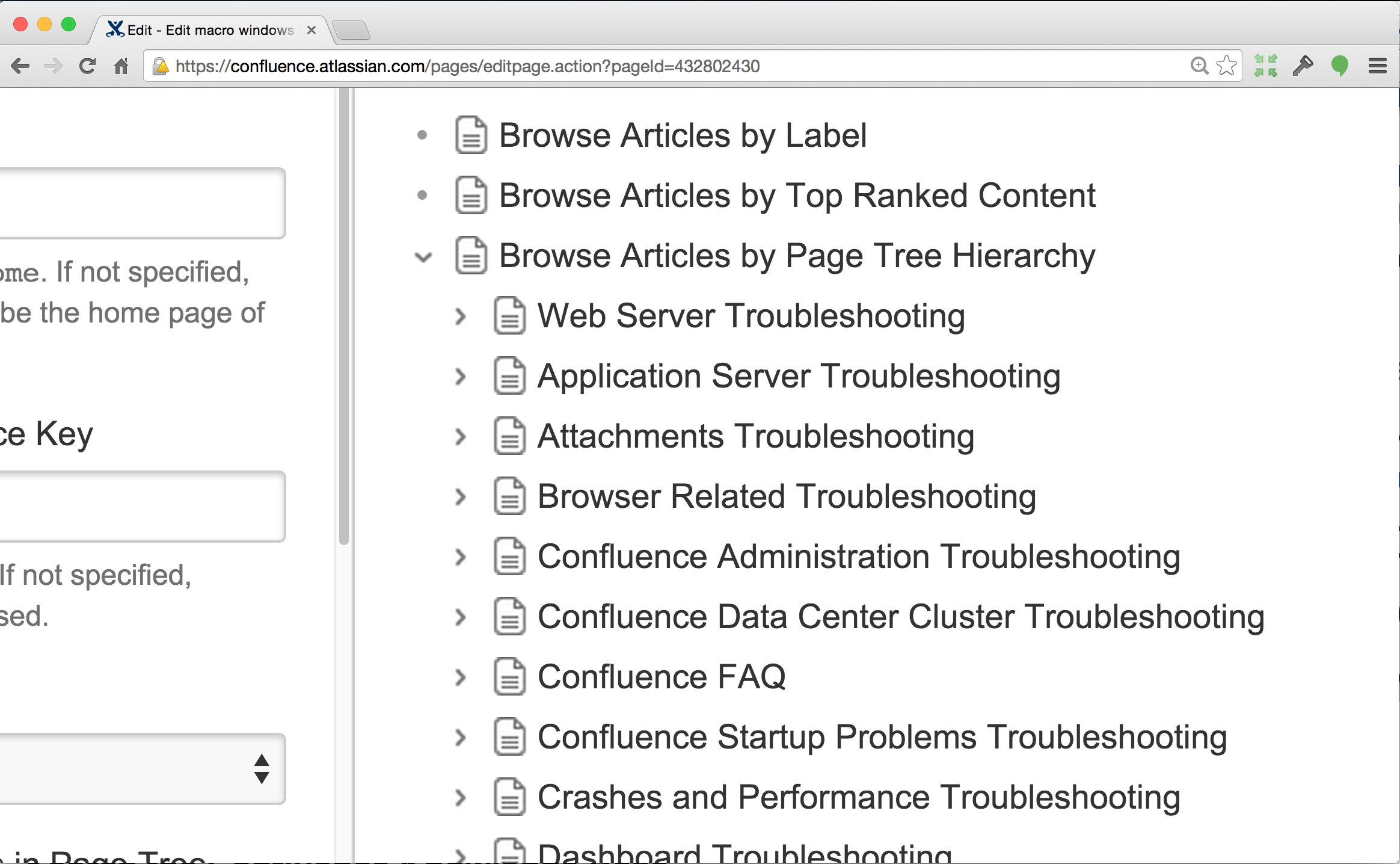Hard to Navigate When Editing Macros due to Browser Zoom
Symptoms
While inserting/editing a macro the window is cut off in places and hard to scroll in. In the example below, when Chrome is set at 200% zoom, the macro browser's right-hand side scroll bar is no longer visible:
| Chrome at 100% Zoom | Chrome at 200% Zoom |
|---|---|
Cause
Browser zoom is either zoomed in or zoomed out too much.
Resolution
Set the browser zoom to 100% and the window will be navigable.
Last modified on Feb 19, 2016
Powered by Confluence and Scroll Viewport.