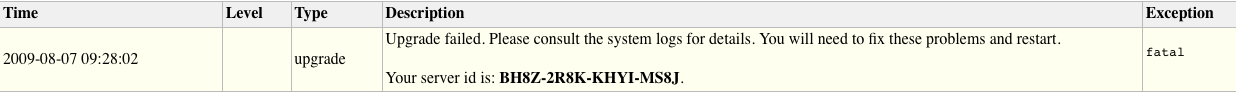Getting message 'Upgrade Failed. Please consult the system logs for details' but didn't attempt upgrade
Problem
Using Confluence version earlier than 3.2, Confluence fails to start despite the fact that it was able to start previously. This error is visible in the browser:
The following stack trace appears in the logs:
2009-12-21 09:52:15,421 ERROR [main] [atlassian.license.decoder.LicenseDecoder] error com.atlassian.extras.common.LicenseException: java.security.SignatureException: invalid encoding for signature
2009-12-21 09:52:15,421 ERROR [main] [atlassian.confluence.upgrade.AbstractUpgradeManager] upgrade Exception thrown during upgrade: null
java.lang.NullPointerException
at com.atlassian.license.LicenseUtils.getSupportPeriodEnd(LicenseUtils.java:149)
at com.atlassian.confluence.upgrade.impl.DefaultUpgradeManager.runUpgradePrerequisites(DefaultUpgradeManager.java:63)
at com.atlassian.confluence.upgrade.AbstractUpgradeManager.upgrade(AbstractUpgradeManager.java:48)
at com.atlassian.confluence.upgrade.impl.DefaultUpgradeManager.upgrade(DefaultUpgradeManager.java:122)
Cause
Note that while the error message suggests an upgrade, this is not due to an upgrade problem.
You will see this message if using Confluence version earlier than 3.2 The message is misleading. Refer to CONF-16578.
It is possible that your license details are corrupted. This can cause Confluence to refuse to start.
Resolution
- Revert to the previous copy from your backup.
- If you do not have a backup of the xml file, recreate the license details:
- Refer to the instructions at How to change the Confluence Data Center License in confluence.cfg.xml file