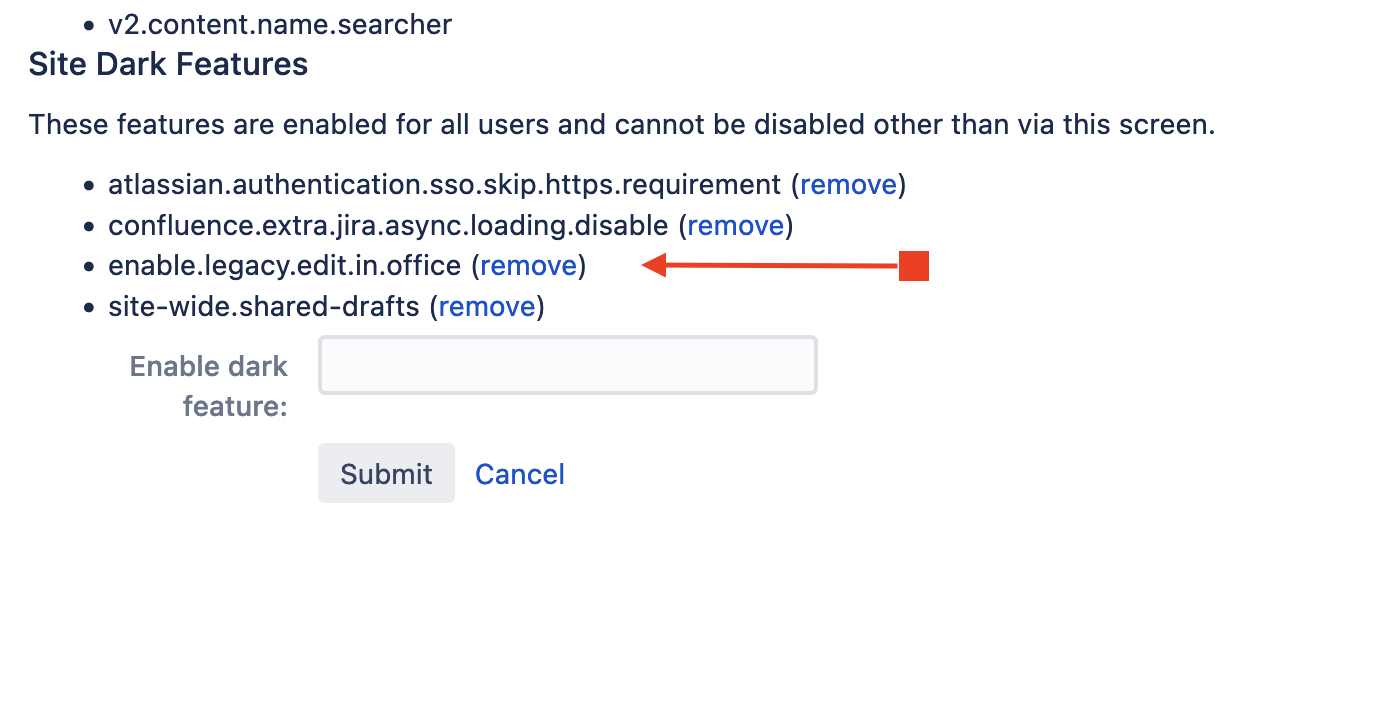Enable Edit in Office as a dark feature in Confluence
Platform notice: Server and Data Center only. This article only applies to Atlassian products on the Server and Data Center platforms.
Support for Server* products ended on February 15th 2024. If you are running a Server product, you can visit the Atlassian Server end of support announcement to review your migration options.
*Except Fisheye and Crucible
Purpose
Details about Dark feature can be found in Dark Features in Confluence
In Confluence 6.11, we removed Edit in Office and replaced it with a new file editing feature powered by the Atlassian Companion app – a separate desktop application installed on each user’s computer. Since its release, we’ve discovered some requirements that make it hard some organizations to make the switch to Companion.
In some versions of Confluence (see the compatibility matrix below) you can revert to the previous Edit in Office functionality by enabling it as a dark feature.
We're working on improvements to the file editing experience in Confluence. Head to our Community post for the latest updates.
Enable Edit in Office as a dark feature
Edit in Office uses the Office Connector, and will only work in some browsers, operating systems, and applications. Check the Office Connector Prerequisites before you start to find a combination that will work for you.
To revert to Edit in Office functionality:
- Go to
<confluence-url>/admin/darkfeatures.action - Add the
enable.legacy.edit.in.officedark feature flag and select Submit.
You need to be logged in as an administrator to do this.
What happens when the dark feature is enabled
Companion app features and Edit in Office features can't be used at the same time.
Once you enable the Edit in Office dark feature, WebDAV integrations will be restored, allowing users to edit Office documents using the legacy Edit in Office options. Enabling the dark feature also disables the Companion integration, so any functions provided by Companion will no longer be available.
Compatible versions
The Edit in Office dark feature is only available in certain versions of Confluence, outlined in the table below:
| Confluence version | Edit in Office dark feature compatibility |
|---|---|
6.13 (Enterprise release versions from 6.13.6) | |
| 6.14.x | |
6.15 (versions from 6.15.6) | |
| 7.0.x | |
| 7.1.x | |
| 7.2.x | |
| 7.3.x and later |
From Confluence 7.3, you don't need to add the dark feature, you can go to General Configuration > Office Connector and enable the legacy Edit in office functionality directly.