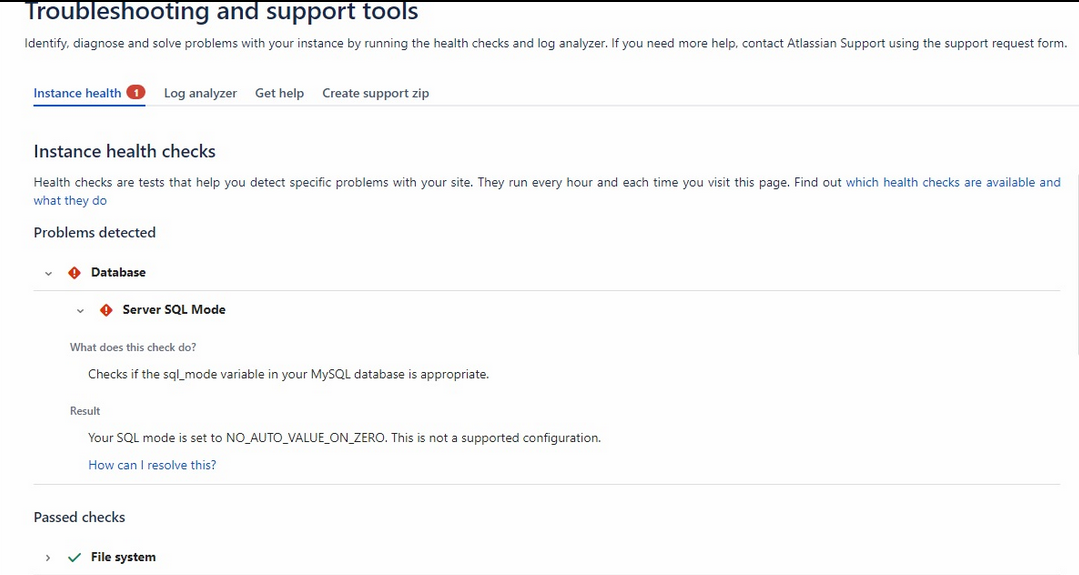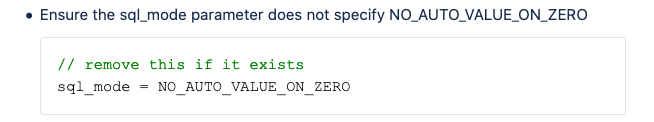Creating a new space in Confluence fails with "An unknown server error has occurred" message
Platform notice: Server and Data Center only. This article only applies to Atlassian products on the Server and Data Center platforms.
Support for Server* products ended on February 15th 2024. If you are running a Server product, you can visit the Atlassian Server end of support announcement to review your migration options.
*Except Fisheye and Crucible
Summary
When trying to create a new Space on Confluence, it fails with "An unknown server error has occurred" message in the UI, like this:
Checking the application logs, there may be an entry similar to this:
2020-08-06 18:14:58,143 WARN [http-nio-8090-exec-7] [confluence.impl.hibernate.ConfluenceHibernateTransactionManager] doRollback Performing rollback. Transactions:
->[PluginReadWriteTx]: PROPAGATION_REQUIRED,ISOLATION_DEFAULT (Session #799660109)
-- referer: <Confluence Base URL>/index.action | url: /rest/create-dialog/1.0/space-blueprint/dialog/web-items | traceId: 274991252570b00e | userName: adminDiagnosis
There are a number of issues that can cause symptoms similar to this. If a MySQL database is being used by Confluence, please follow the steps below to validate whether Confluence is affected by this particular issue:
- Add
DEBUG loggingto thenet.java.aoclass and reproduce the problem. Check if this results in application log entries similar to this:
2020-08-06 21:35:41,460 DEBUG [http-nio-8090-exec-7] [net.java.ao.sql] onSql SELECT ID,CONTENT_ID,LAST_VIEW_DATE FROM AO_92296B_AORECENTLY_VIEWED WHERE USER_KEY = ? ORDER BY LAST_VIEW_DATE DESC LIMIT 1 2020-08-06 21:35:41,495 DEBUG [http-nio-8090-exec-7] [net.java.ao.sql] onSql SELECT DATE,ID,USER_KEY,PLUGIN_KEY,`KEY` FROM AO_6384AB_DISCOVERED WHERE USER_KEY = ? 2020-08-06 21:35:41,503 DEBUG [http-nio-8090-exec-7] [net.java.ao.sql] onSql SELECT ID,CONTENT FROM AO_21F425_MESSAGE_AO LIMIT 1 2020-08-06 21:35:41,504 DEBUG [http-nio-8090-exec-7] [net.java.ao.sql] onSql SELECT ID,CONTENT FROM AO_21F425_MESSAGE_AO LIMIT 1 2020-08-06 21:35:41,511 DEBUG [http-nio-8090-exec-7] [net.java.ao.sql] onSql SELECT message.ID,message.CONTENT FROM AO_21F425_MESSAGE_AO message JOIN AO_21F425_MESSAGE_MAPPING_AO message_mapping ON message.ID = message_mapping.MESSAGE_ID WHERE USER_HASH = ? OR USER_HASH = ? OR USER_HASH = ? 2020-08-06 21:35:41,514 DEBUG [http-nio-8090-exec-7] [net.java.ao.sql] onSql SELECT message.ID,message.CONTENT FROM AO_21F425_MESSAGE_AO message JOIN AO_21F425_MESSAGE_MAPPING_AO message_mapping ON message.ID = message_mapping.MESSAGE_ID WHERE USER_HASH = ? OR USER_HASH = ? OR USER_HASH = ? 2020-08-06 21:35:44,839 DEBUG [http-nio-8090-exec-7] [net.java.ao.sql] onSql SELECT NAME,PROMOTED_BPS,PLUGIN_CLONE,CATEGORY,ID,UUID,PLUGIN_MODULE_KEY FROM AO_54C900_SPACE_BLUEPRINT_AO 2020-08-06 21:35:44,843 DEBUG [http-nio-8090-exec-7] [net.java.ao.sql] onSql INSERT INTO AO_54C900_C_TEMPLATE_REF (ID) VALUES (DEFAULT) 2020-08-06 21:35:44,844 WARN [http-nio-8090-exec-7] [confluence.impl.hibernate.ConfluenceHibernateTransactionManager] doRollback Performing rollback. Transactions: ->[PluginReadWriteTx]: PROPAGATION_REQUIRED,ISOLATION_DEFAULT (Session #2070606288) -- referer: <Confluence Base URL> | url: /rest/create-dialog/1.0/space-blueprint/dialog/web-items | traceId: 44fbcdb84218459a | userName: adminNote: The issue occurs right after Confluence tries an
INSERToperation on one of theAOtables.
Checking the Confluence Health Check status shows a problem with the SQL Mode.
The same can be found in the
healthcheckResult.txtfile from a Support Zip.Name: Server SQL Mode Is healthy: false Failure reason: Your SQL mode is set to NO_AUTO_VALUE_ON_ZERO. This is not a supported configuration. Severity: CRITICAL
If none of these symptoms are found, please check the See Also section for other possible causes.
Cause
The MySQL instance is configured with the NO_AUTO_VALUE_ON_ZERO functionality enabled. It's mandatory that this be disabled when configuring Confluence with MySQL.
Solution
- Stop Confluence.
- If necessary, pair with your DBA to confirm that the Confluence MySQL instance follows all recommended configurations in Database Setup For MySQL.
- At a minimum, ensure that the following is configured within the my.cnf or my.ini configuration file:
- At a minimum, ensure that the following is configured within the my.cnf or my.ini configuration file:
- Restart the MySQL database.
- Start Confluence.
See Also
Creating new page or space loads forever
Unable to Add Comment Due to Enabled MySQL Mode NO_AUTO_VALUE_ON_ZERO
"Page Not Found" error when attempting to save a new page