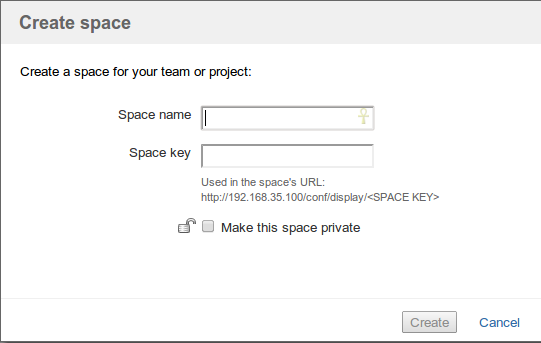Create Space button inactive in Add Space dialog
Symptoms
When trying to add a space in Confluence the Add Space dialog appears, but even if correct values are entered in the input boxes, the Create button remains inactive, preventing space addition. This happens even though the user in question has all the appropriate permissions to create a new space. You browser may also report Javascript errors.
Diagnosis
There is a Javascript code in batch.js that validates the input fields so that they met the criterias. Something prevents this Javascript to be loaded or function properly.
Cause
Such a problem is usually caused by one of the following:
- Corrupted plugin cache, that results in the corresponding validator Javascript to load properly
- Browser/interim web proxy cached an older version of the Javascript and it is being loaded
- Third-party plugin is interacting with the Javascript
- Local customization (Theme/CSS/Layout modification/Custom HTML) is interacting with the Javascript
Resolution
Find the root cause and apply appropriate solution
First you have to find the root cause, for this the following order is suggested (if any of the steps lead to the solution, other steps can be neglected):
- Empty browser cache and/or web-proxy cache if you have any and temporarily disable all browser plugins and antivirus software. It is also advisable to try to connect to Confluence directly without any proxy to test the scenario.
- Enable plugin safe mode to temporarily disable all third-party plugins and see if the issue is solved. If yes, you can try enabling the plugins one-by-one to see which of the is causing the issue.
- Disable any local customization (Theme, Layout modification, custom HTML, custom CSS) to see if any of those cause the issue.
- Clear the plugin cache to ensure that a possible corruption of it is eliminated.
Additionally, if this issues does not occur in Firefox browser but it happens in all other browsers, it is most probably due to gzip compression setting in your reverse proxy configuration. Other browsers besides Firefox does not handle the AJAX call properly. To resolve this, remove/disable gzip completely.
Workaround solution to add space when this problem is present
There can be circumstances that does not allow to immediately disable plugins or local customizations, but you still need to urgently add a new space on your instance. For such cases, this is an alternative way to prevent Javascript validation when adding a space.
Please note that this method is not supported and can only be used at your own risk. A root cause shall be found and fixed, for this it is advised to open a support ticket at http://support.atlassian.com if none of the solutions above work.
To create a space without the Javascript validation, please follow these steps:
- Open the dashboard (or just log in to Confluence as administrator user)
- View the page source in your browser (usually right click, then View Source, depends on your browser)
Search for the string atl_token, the line should look like this:
<input type="hidden" name="atl_token" value="b5bcd2c4f096712d497f4df51dbfdf57f6529d38">- Save the string in the value field between the quotes, in this example it would be b5bcd2c4f096712d497f4df51dbfdf57f6529d38
- Access the following URL to create a space, but be sure to replace the values in the URL accordingly:
http://<YOUR-CONFLUENCE-URL>/spaces/createspace.action?atl_token=<PREVIOUSLY-COPIED-ATL-TOKEN-HERE>&name=<DESIRED-NAME-OF-SPACE-HERE>&key=<DESIRED-SPACE-KEY-HERE>
Please note that you do not need the < and > sign in the URL.