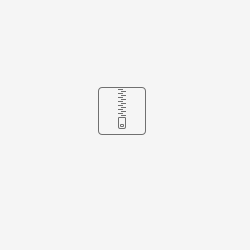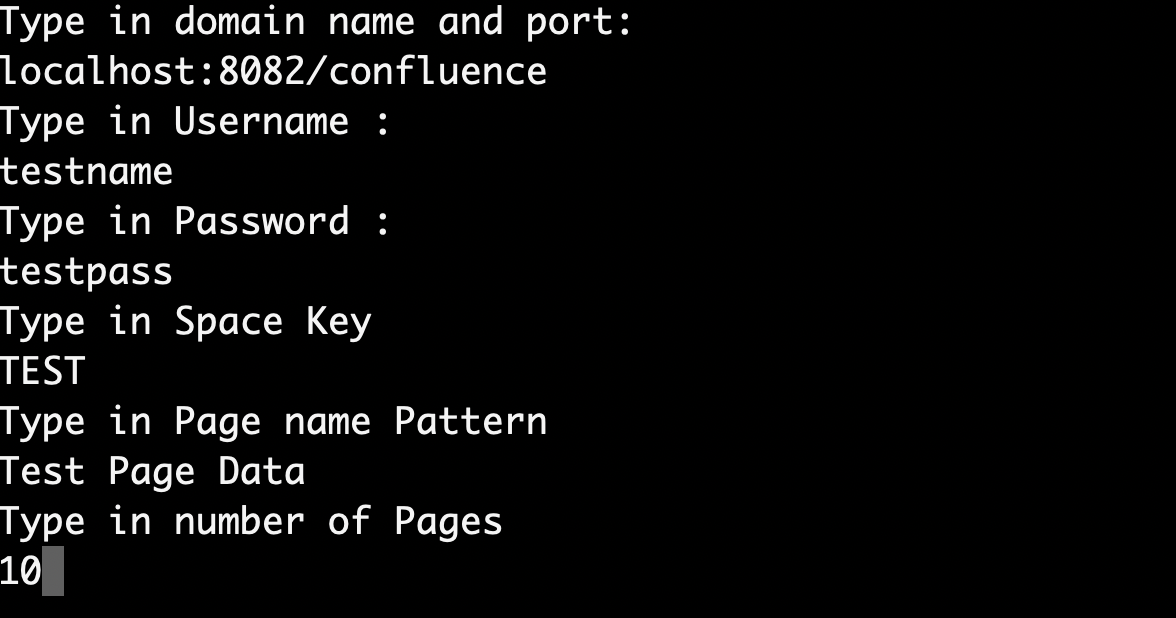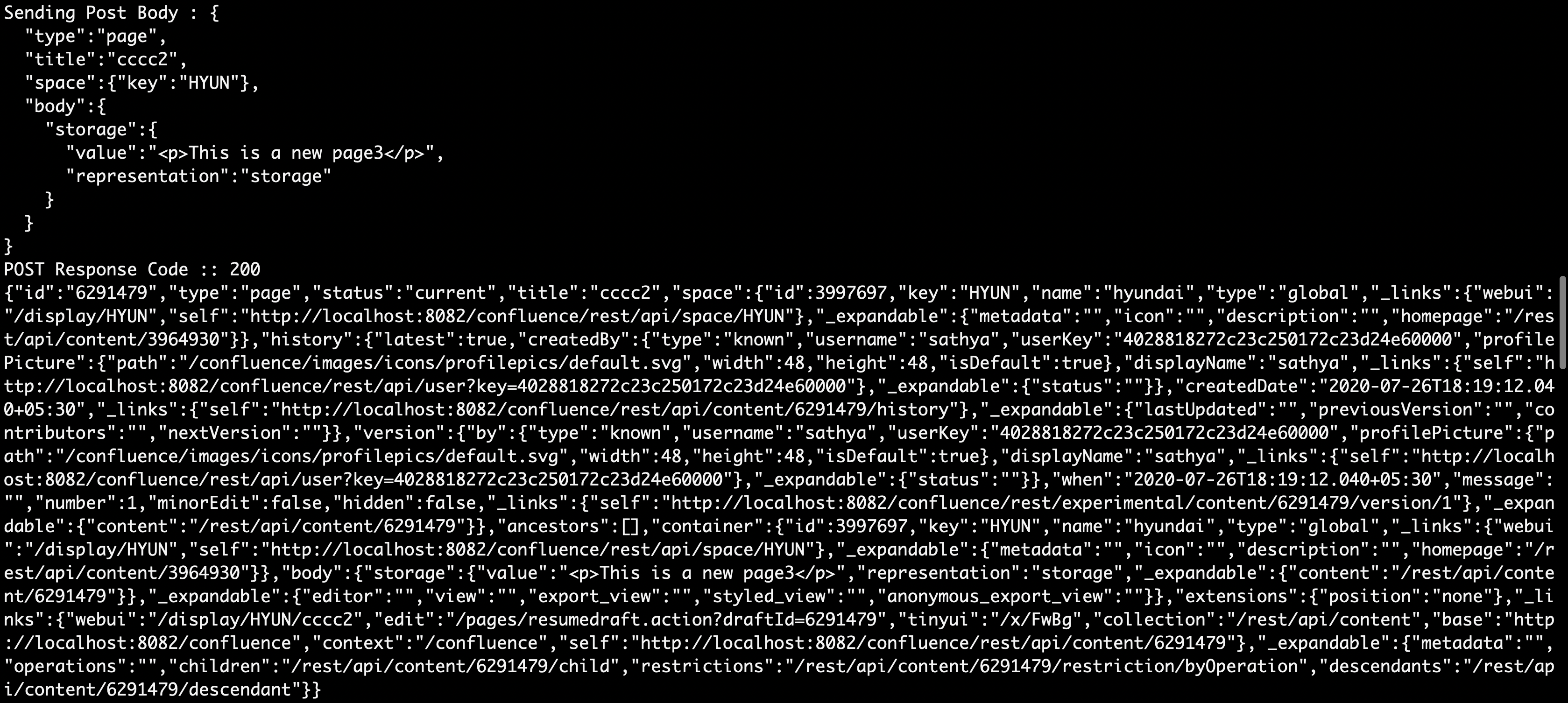Create large page counts in Confluence using REST Client for Testing.
No Support for Client
This client is not officially supported by Atlassian and as such any issues noted during usage may not be supported by the official support team.
Confluence Testing and Page Creation
While testing confluence if there is a a requirement to create large number of pages within Confluence in a matter of minutes, you can use the below utility to perform this operation. This is a java based client that can sent REST api calls to Confluence server to rapidly create any number of pages. This can come in handy for load testing and in scenarios where the user would like to monitor the performance of the server or to simply mimic a heavy traffic. This can also be used in environments where a third party utility like Postman etc are blocked from use. The parameters for the client are all configurable and can run on any java based environment:
Client Usage:
Upon downloading the above utility, you can run the following command to execute the application:
java -Jar CssConfluencePageCountCreator.jarOnce started, the client will start requesting for details about your instance. You would notice the following details being requested:
Once the above details are provided, the utility will print the values back on the screen with a base64 encoded password for the username/password supplied, like below:
The following are the questions requested by the utility and the details about their expected response:
Domain name and port
Provide the domain ip address, name and port in the format. Domain_name:port. If there is a context involved, provide this as well, as shown in the above screenshot.
Username and Password:
Provide the username and password. The utility does not have a database and this information is not persisted anywhere. This information will be converted into Base64 value for authentication with the REST server.
Space Key:
The key value of the space under which the test pages will be created. The space needs to already exist within Confluence. In the absence of a space, Confluence will throw an error.
Page Name Pattern:
This would be the pattern for the name of the pages. If the pattern is provided as "TEST", then the utility will continue to create pages named TEST 1, TEST 2... etc until a desired number within the SPACE provided above.
Number of Pages:
This decides the number of pages to be created within the SPACE.
Working:
Once these details are provided, the utility will start creating the pages if the provided details are correct and if the server is reachable. For each page created, the utility will respond back with a success or failure message like below. The response message from the server will also be displayed:
SSL Unsupported
Currently the utility does not support calling SSL urls. This is a work in progress and will be added in future releases. There may also be more calls added for using other functions.