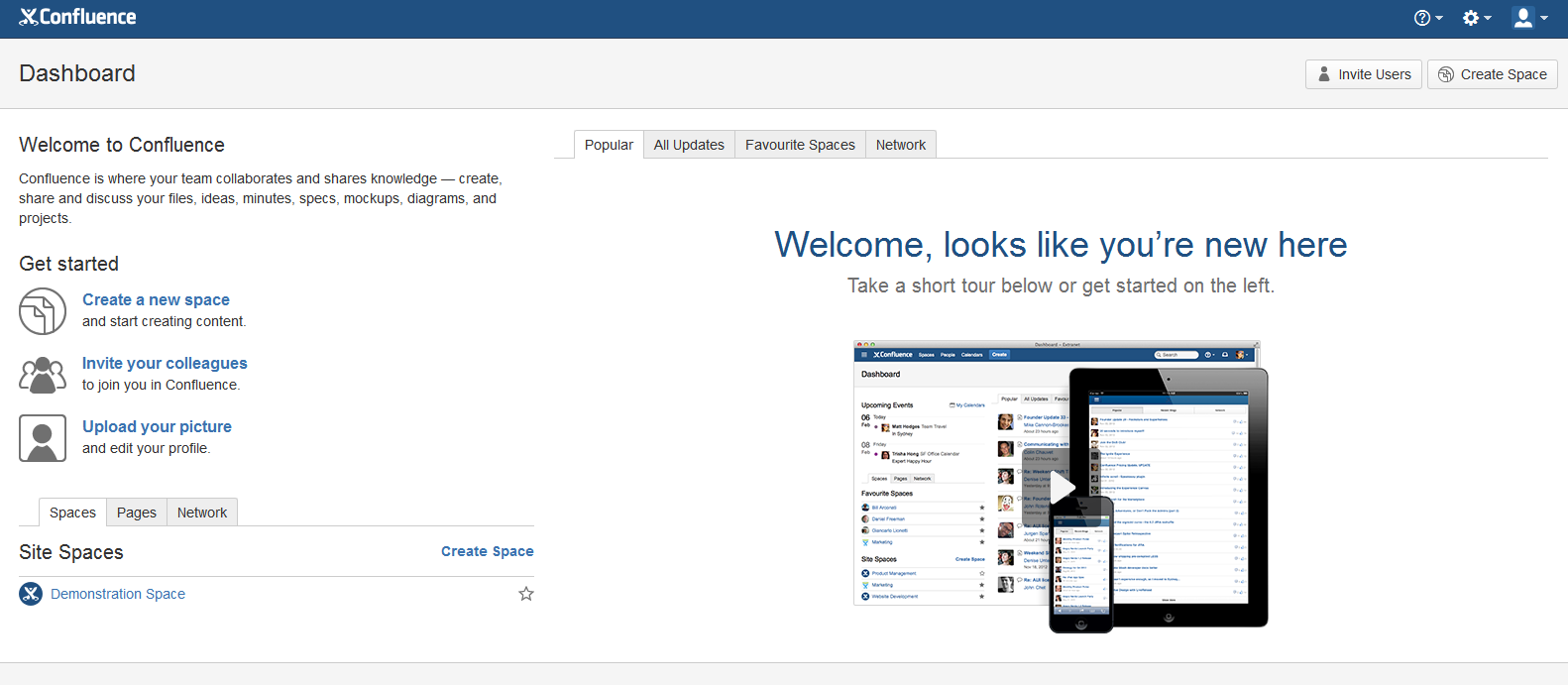Create button and top navigation menus hidden on license expiry
Platform notice: Server and Data Center only. This article only applies to Atlassian products on the Server and Data Center platforms.
Support for Server* products ended on February 15th 2024. If you are running a Server product, you can visit the Atlassian Server end of support announcement to review your migration options.
*Except Fisheye and Crucible
Problem
Create button and the navigation menus do not appear on the Confluence header.
Cause
The Confluence license has expired .
Resolution
Update a valid license to your Confluence instance
To update your Confluence license:
- Go to > General Configuration > License Details
- Enter your new license in the License field.
- Choose Save.