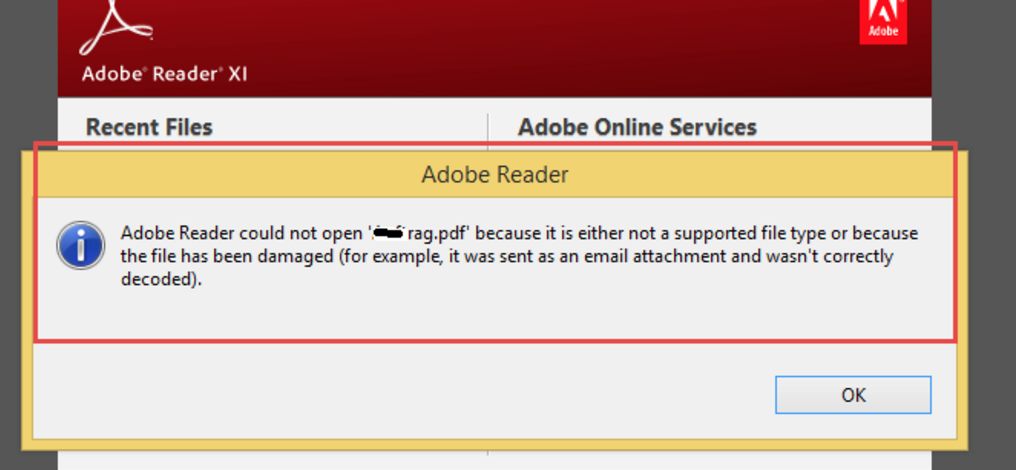Confluence PDF Export Download does not Open in Internet Explorer 11
Platform notice: Server and Data Center only. This article only applies to Atlassian products on the Server and Data Center platforms.
Support for Server* products ended on February 15th 2024. If you are running a Server product, you can visit the Atlassian Server end of support announcement to review your migration options.
*Except Fisheye and Crucible
Problem
Should a PDF file is generated via Confluence PDF Export feature in IE 11, the generated file is then incompletely downloaded and does not open correctly in PDF viewer application. The following error would then be shown.
Diagnosis
Environment
- Web Browser: IE 11
- Confluence is running behind proxy server
Diagnostic Steps
- Access unproxied Confluence to further narrow down the issue.
Please refer to our Data Center How to bypass a reverse proxy or SSL in Application Links documentation for the detailed steps to bypass the proxy configuration.
Cause
There's a compression settings set up in the Proxy server.
Resolution
Disable the configured compression settings on the Proxy server.