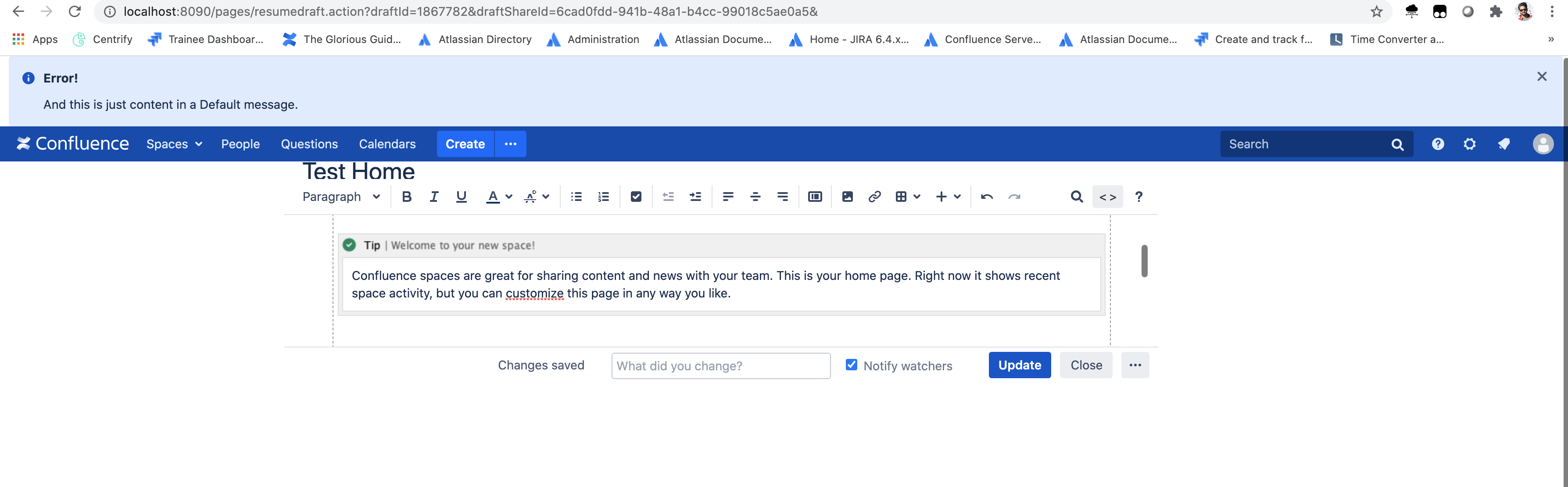Confluence DC editor window is not display in Full Size mode
Platform Notice: Data Center - This article applies to Atlassian products on the Data Center platform.
Note that this knowledge base article was created for the Data Center version of the product. Data Center knowledge base articles for non-Data Center-specific features may also work for Server versions of the product, however they have not been tested. Support for Server* products ended on February 15th 2024. If you are running a Server product, you can visit the Atlassian Server end of support announcement to review your migration options.
*Except Fisheye and Crucible
Summary
Users are able to edit, but the editor window does not display at full size
Diagnosis
Site wide banner configured using the steps on How to add a site-wide banner
Cause
In one of the scenario, Atlassian noticed that the HTML banner content added within At the beginning of the Body had a <div> tag missing.
Resolution
- Browse to General Customization > Custom HTML > At the beginning of the body
- Check for a banner added recently and check if there are anything missing or not right.
- Remove/Add the necessary content within the HTML code.