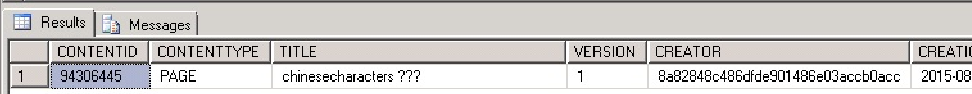Chinese characters appears as question marks
Platform Notice: Data Center - This article applies to Atlassian products on the Data Center platform.
Note that this knowledge base article was created for the Data Center version of the product. Data Center knowledge base articles for non-Data Center-specific features may also work for Server versions of the product, however they have not been tested. Support for Server* products ended on February 15th 2024. If you are running a Server product, you can visit the Atlassian Server end of support announcement to review your migration options.
*Except Fisheye and Crucible
Problem
Adding Chinese characters into a Confluence page and saving shows the characters as question marks.
Diagnosis
Environment
- Usually in Microsoft SQLServer
Characters also appear as question marks in the database
Example
If you have a page with the title: 'chinesecharacters 象形字', check what are the characters saved as in the database by using the following query:
SELECT * FROM CONTENT WHERE TITLE LIKE 'chinesecharacters%'If this is not the case, this KB will not be applicable for you.
Cause
This behaviour happens on Microsoft SQLServer when you have a incorrect data type as the jdts driver has problems with multi-byte characters.
Resolution
Please backup your database before you do the following.
- Shutdown Confluence.
- In SQLServer Studio go to Tools > Options> Designer > Table and Database Designers > Uncheck the box Prevent saving changes that require table re-creation.
- Expand Body Content table.
- Expand Columns.
- Right click on BODY column
- Modify
- Change the BODY column from text to ntext.
- Save.
- Start Confluence.