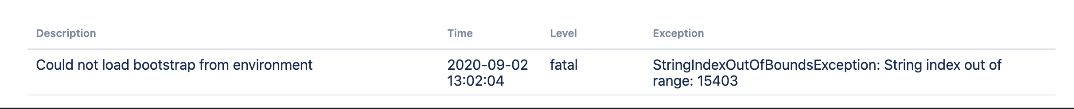Can't access Confluence - "StringIndexOutOfBoundsException" message is displayed
Platform notice: Server and Data Center only. This article only applies to Atlassian products on the Server and Data Center platforms.
Support for Server* products ended on February 15th 2024. If you are running a Server product, you can visit the Atlassian Server end of support announcement to review your migration options.
*Except Fisheye and Crucible
Summary
When starting Confluence, the application will not launch correctly.
When trying to access it from a browser, the following error message will be displayed:
Environment
Confluence Server or Data Center (any version).
Diagnosis
Checking the application logs, in <confluence_home>/logs/atlassian-confluence.log, the following error is present:
2020-08-31 18:42:11,147 ERROR [Catalina-utility-1] [atlassian.confluence.setup.ConfluenceConfigurationListener] contextInitialized An error was encountered while bootstrapping Confluence (see below): java.lang.StringIndexOutOfBoundsException: begin 0, end 15403, length 502 com.atlassian.extras.common.LicenseException: java.lang.StringIndexOutOfBoundsException: begin 0, end 15403, length 502Cause
This message indicates that the license code Confluence is currently using may be invalid, or corrupted.
The Confluence license key is stored in the <confluence_home>/confluence.cfg.xml file. To check for any issues, look for the following property:
<property name="atlassian.license.message">Your License Code Here</property>Compare the license code listed here, with the original license code used on this Confluence instance, and make sure both codes match.
You can check any current licenses associated with an Atlassian account by accessing the My Atlassian portal.
Solution
- Stop Confluence
- Copy the Confluence license code to the clipboard
- Replace the current code inside the
confluence.cfg.xmlfile with the copied content - Start Confluence
Confluence should be able to validate this license now.
com.atlassian.extras.common.LicenseException: java.lang.StringIndexOutOfBoundsException