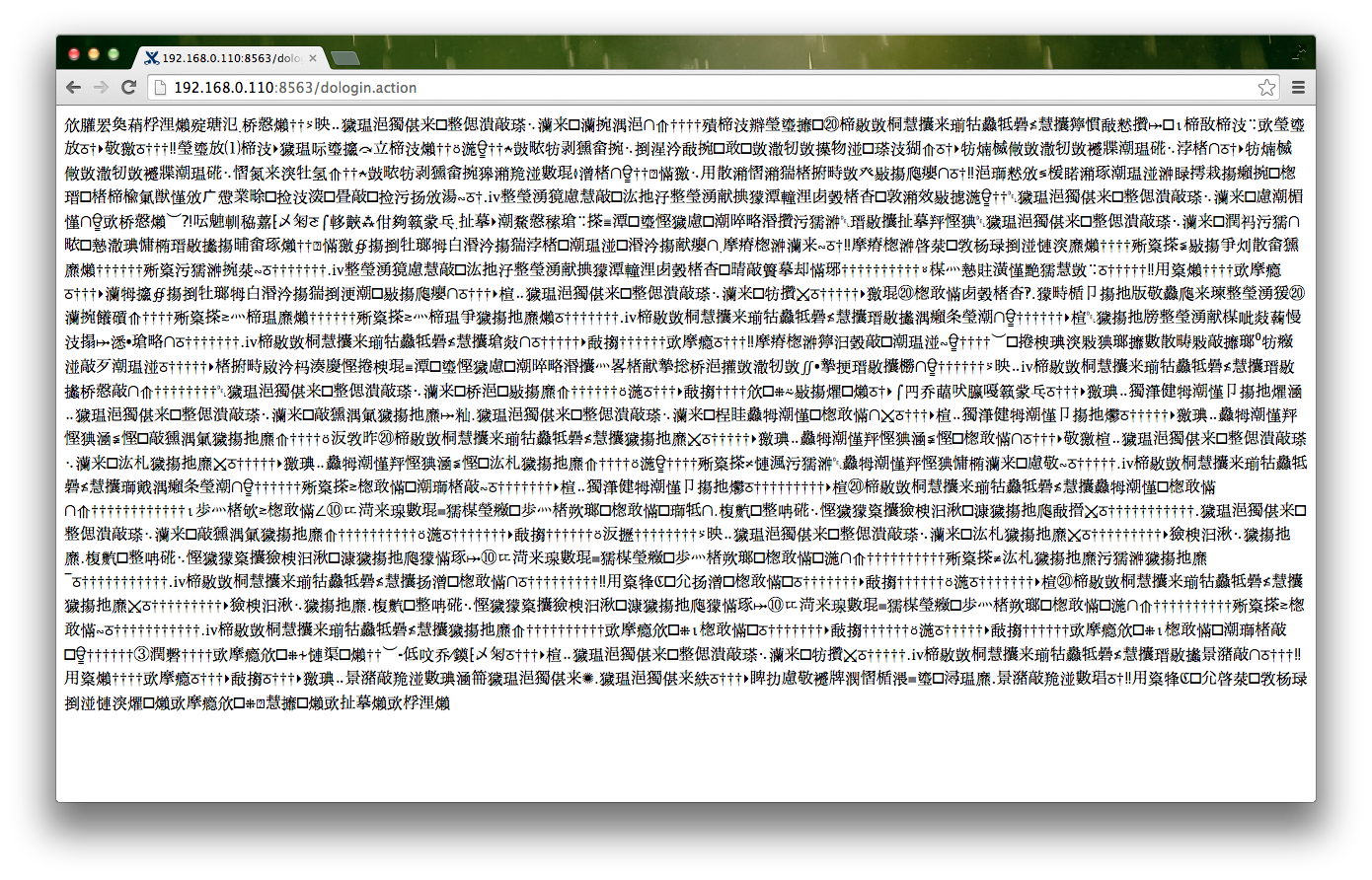Asian Characters After Changing Confluence Encoding to UTF-16
Symptoms
After changing the Confluence encoding under the Confluence General > Formatting and International Settings from UTF-8 to UTF-16, the application starts to show only asian characters, as the screenshot below:
Cause
UTF-16 is not supported: CONFCLOUD-54431 - Confluence page render in Chinese Character when Encoding change to UTF-16
Affected Confluence sites will return a different UTF encoding inside the result of:
SELECT BANDANAVALUE FROM BANDANA where BANDANAKEY = 'atlassian.confluence.settings';Resolution
- Shut down Confluence and perform a database backup.
Run:
UPDATE BANDANA set BANDANAVALUE = REPLACE(BANDANAVALUE, 'UTF-16', 'UTF-8') where BANDANAKEY = 'atlassian.confluence.settings';Start Confluence
Last modified on Jan 24, 2025
Powered by Confluence and Scroll Viewport.