Delete a Space
Spaces
On this page
Related content
- No related content found
Deleting a space permanently removes the space and all of its contents, including any calendars and questions linked to that space. Only someone with space admin permissions can delete that space.
Deleting a space is permanent – it does not go to the trash and cannot be undone.
If you're unsure about deleting a space, create an XML export of the space as a backup before proceeding. You can then restore the space from the XML export file if you need to.
To delete a space:
- Go to the space and choose Space Tools > Overview from the bottom of the sidebar.
- Choose Delete Space.
- Choose OK.
Related pages:
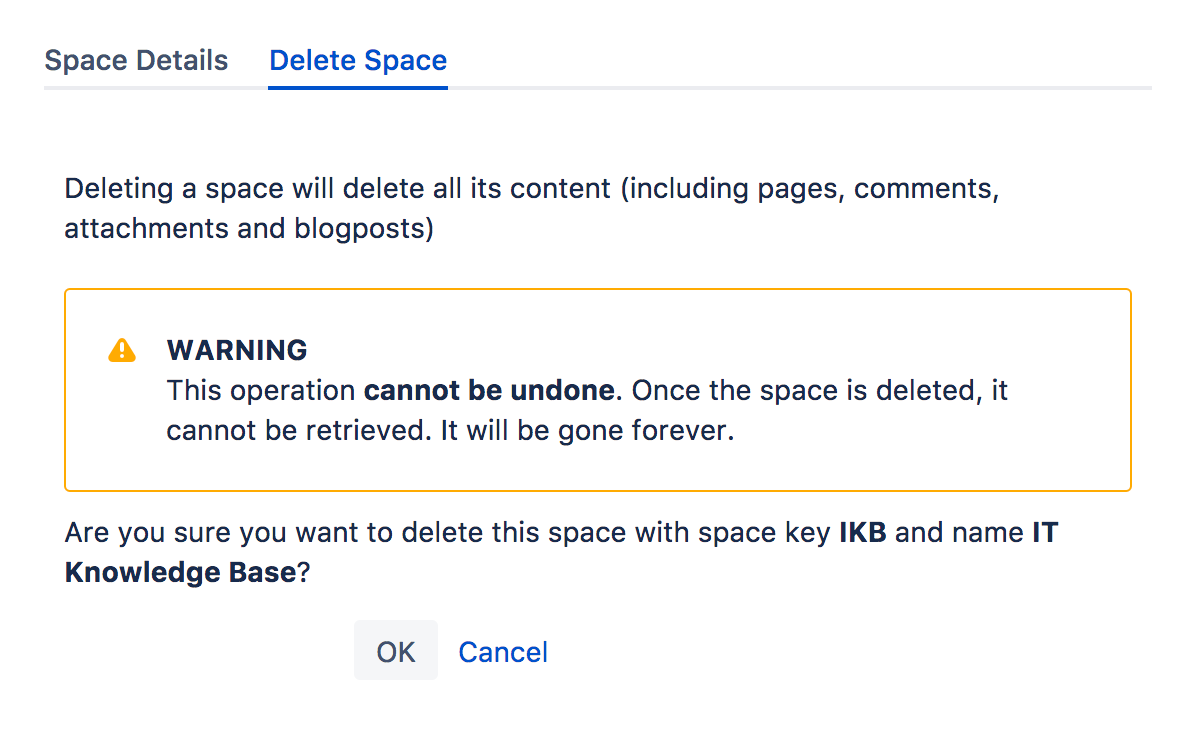
Members of the confluence-administrators group can also delete spaces, including personal spaces.
Last modified on Mar 22, 2022
Related content
- No related content found
Powered by Confluence and Scroll Viewport.