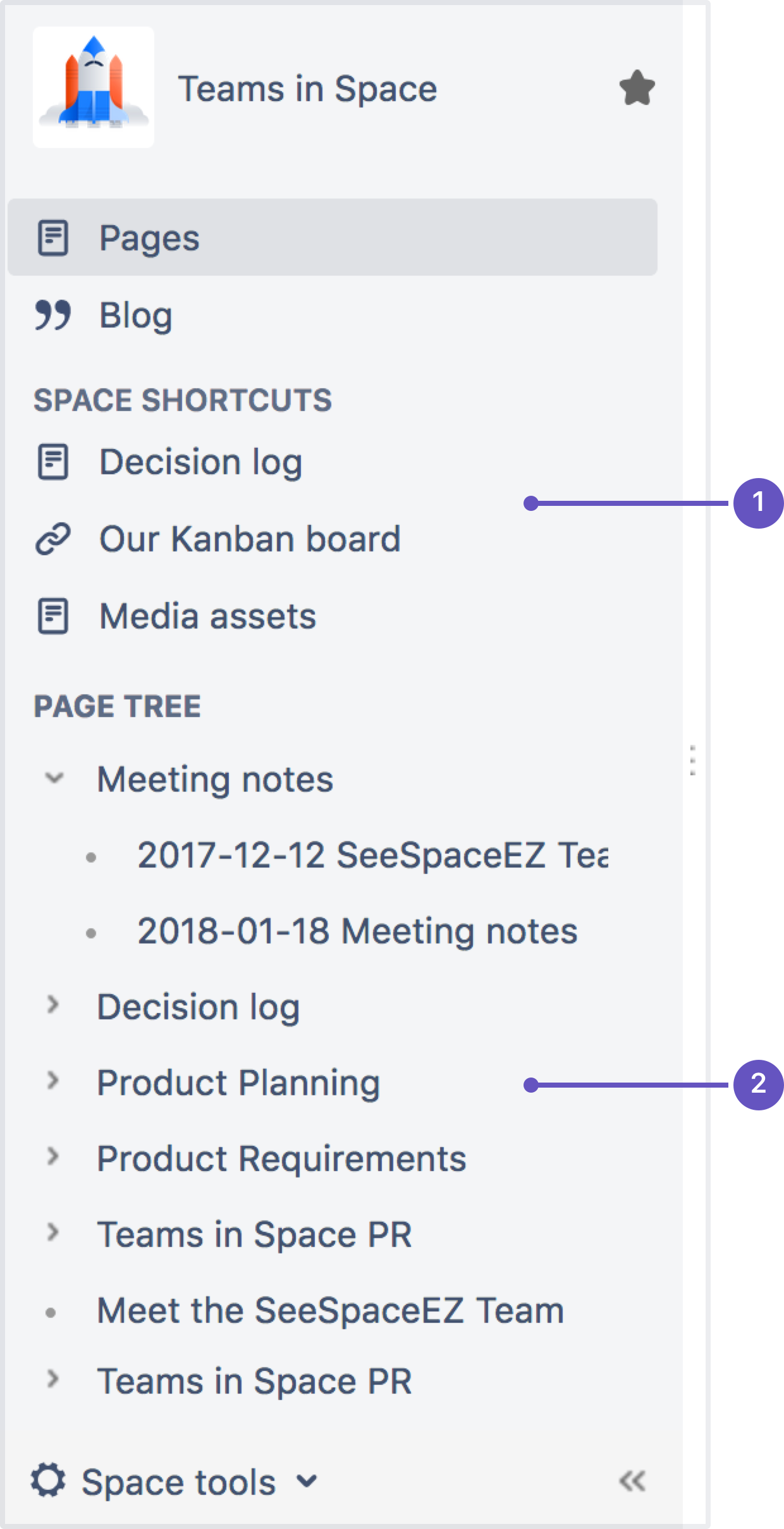The space sidebar
- The dashboard
- The space directory
- The space sidebar
- Keyboard shortcuts
- Complete your mission
What's in the sidebar?
The sidebar is a feature of every Confluence space; it's where you'll find the page tree (a hierarchical list of pages in the space), customizable space shortcuts, and a link to the space's blog.
The See Space EZ team will find their meeting notes, decisions, requirements, and other pages in the sidebar. Basically any page you create in the space will appear in the sidebar by default.
When you use certain page templates, like meeting notes, Confluence will automatically add an index page to your space shortcuts. The index page is just a place where you can view all pages of the same type – meeting notes in this example – in one place.
The space's blog is great for announcements and what's new-type updates.
- Space shortcuts: link to Confluence pages or other pages on the web
- Page tree: hierarchical view of pages in this space.
The page tree in the sidebar shows the 200 pages closest to where you are. Hit Show all pages, if you want to see all the pages in a space.
Configure the sidebar
You can expand or collapse the sidebar using the left square bracket ( [ ) on your keyboard, or by dragging it with your mouse.
There are lots of things you can change in the sidebar, but we'll stick to the basics – just enough to train your new recruits.
You need to be a space admin to complete this task. Take a look, but feel free to skip it if you're not an admin of any space.
Try this out:
- Choose Space tools > Configure sidebar from the bottom of the sidebar (or the cog menu if your sidebar is collapsed)
- Add a space shortcut by clicking +Add link
Shortcuts can be to Confluence pages or spaces, or to any other content on the web. Try linking to this blog post, which mentions Teams in Space (we're always after a plug at Teams in Space HQ!)
You can also hide things – like the space's blog – in the sidebar, if they're of no use in the space.
The sidebar is pretty easy, right? You'll be schooling those recruits in no time. Next up: Impress them with your knowledge of keyboard shortcuts.