Favorite Pages Macro
Macros
- Anchor Macro
- Attachments Macro
- Blog Posts Macro
- Change History Macro
- Chart Macro
- Cheese Macro
- Children Display Macro
- Code Block Macro
- Column Macro
- Content by Label Macro
- Content by User Macro
- Content Report Table Macro
- Contributors Macro
- Contributors Summary Macro
- Create from Template Macro
- Create Space Button Macro
- Excerpt Include Macro
- Excerpt Macro
- Expand Macro
- Favorite Pages Macro
- Gallery Macro
- Global Reports Macro
- HTML Include Macro
- HTML Macro
- IM Presence Macro
- Include Page Macro
- Info, Tip, Note, and Warning Macros
- Jira Chart Macro
- Jira Issues Macro
- Labels List Macro
- Livesearch Macro
- Loremipsum Macro
- Multimedia Macro
- Navigation Map Macro
- Network Macro
- Noformat Macro
- Office Excel Macro
- Office PowerPoint Macro
- Office Word Macro
- Page Index Macro
- Page Properties Macro
- Page Properties Report Macro
- Page Tree Macro
- Page Tree Search Macro
- Panel Macro
- PDF Macro
- Popular Labels Macro
- Profile Picture Macro
- Recently Updated Dashboard Macro
- Recently Updated Macro
- Recently Used Labels Macro
- Related Labels Macro
- Roadmap Planner Macro
- RSS Feed Macro
- Search Results Macro
- Section Macro
- Space Attachments Macro
- Space Details Macro
- Spaces List Macro
- Status Macro
- Table of Contents Macro
- Table of Content Zone Macro
- Task Report Macro
- Team Calendar Macro
- User List Macro
- User Profile Macro
- View File Macro
- Widget Connector Macro
On this page
Related content
- No related content found
Add the Favorite Pages macro to a page to display a list of all the pages you've saved for later.
This is a legacy macro and was primarily used in personal spaces, before you could access starred pages from the dashboard or profile menu. However, it can be a useful way to share pages you've saved for later with other people.
On this page:
Screenshot: A page with the Favorite pages macro to help new people in a team.
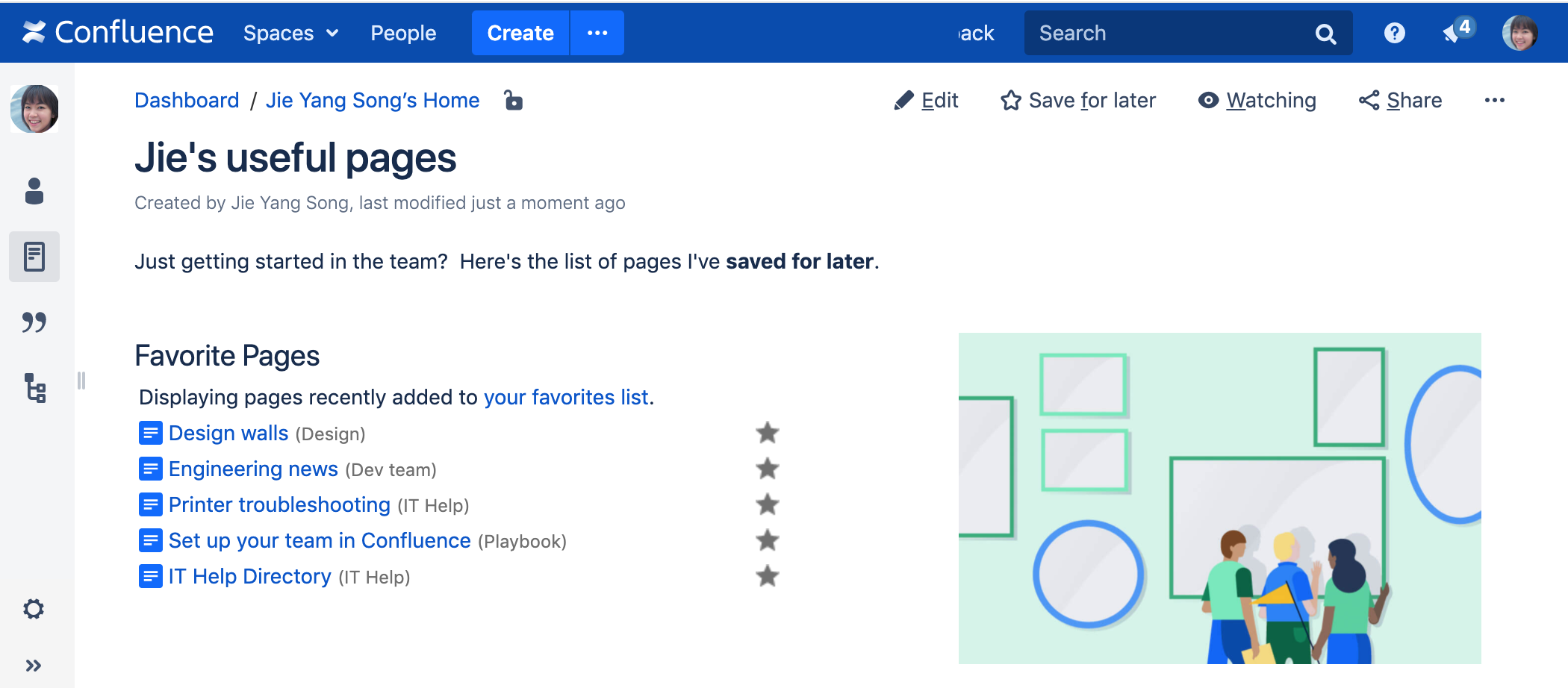
Add this macro to your page
To add the Favorite Pages macro to a page:
- From the editor toolbar, choose Insert
 > Other Macros.
> Other Macros. - Choose Favorite Pages from the Confluence content category.
- Choose Insert.
You can then publish your page to see the macro in action.
Change the macro parameters
This macro has no parameters.
Other ways to add this macro
Add this macro as you type
Type { followed by the start of the macro name, to see a list of macros.
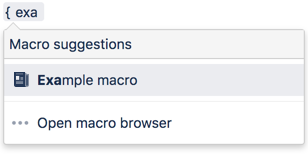
Add this macro using wiki markup
This is useful when you want to add a macro outside the editor, for example as custom content in the sidebar, header or footer of a space.
Macro name: favpages
Macro body: None.
{favpages}
Last modified on Jan 31, 2022
Related content
- No related content found
Powered by Confluence and Scroll Viewport.