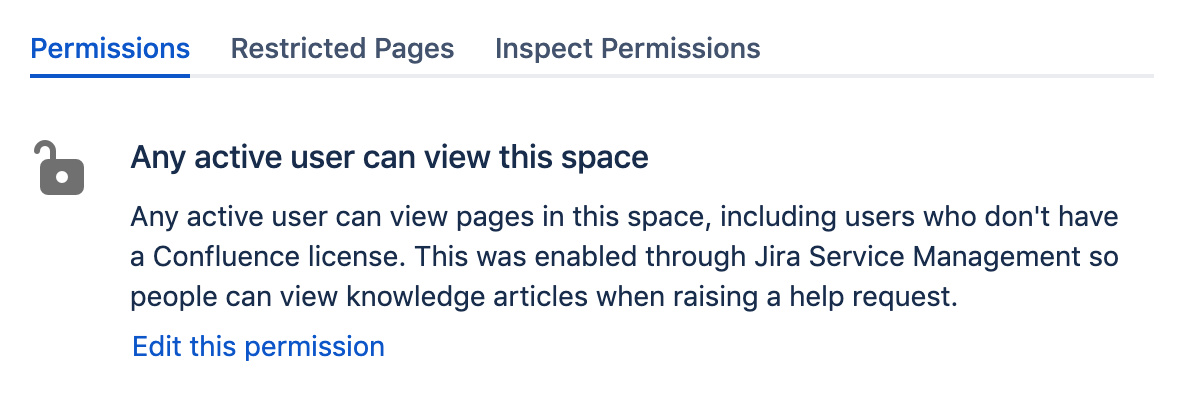Give Access to Unlicensed Users from Jira Service Management
This permission overrides all existing space permissions, so any logged in Confluence user will also be able to see the space (regardless of their group membership).
You can edit this permission at any time to revoke access to a space, but it can only be re-enabled from Jira Service Management.
Active users who don't hold a Confluence license have very limited access to Confluence. They can view pages, but can't like, comment, edit, view the dashboard, use the space directory, see user profiles or search your full site.
See Use Jira applications and Confluence together for more information about Jira Service Management integration.