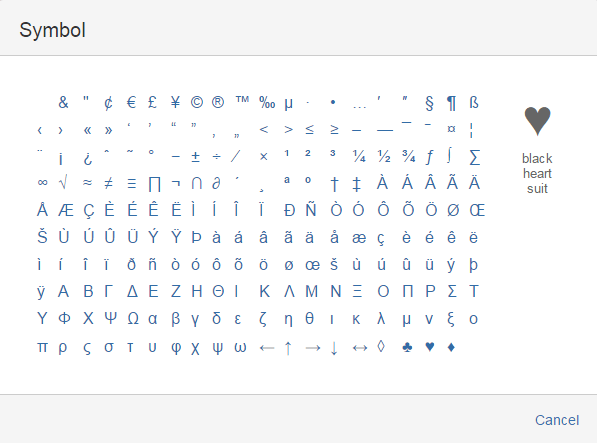Symbols, Emoticons and Special Characters
Insert emoticons
There are two ways to add an emoticon, or smiley, to your page.
By choosing an emoticon from those available:
- Choose Insert > Emoticon
- Choose an emoticon to insert it
By typing a character combination:
You can insert emoticons by typing commonly-used character combinations. The below table shows the emoticons (and other icons) available in Confluence, and the character combinations that create them:
:) | :( | :P | :D | ;) | (y) | (n) | (i) | (/) | (x) | (!) | (+) | (-) | (?) | (on) | (off) | (*) | (*r) | (*g) | (*b) | (*y) |
Prevent emoticons from appearing
To undo the conversion of a character combination into an emoticon, press Ctrl+Z (Windows) or Cmd+Z (Mac).
To prevent Confluence from converting text to emoticons automatically, disable 'Autoformatting' in your user profile. See Edit Your User Settings.