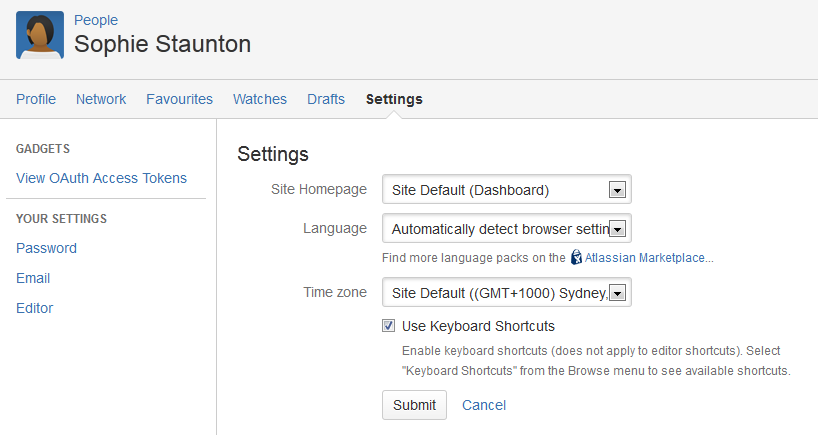Choose Your Home Page
You'll be directed to your new home page the next time you log in. You can change your personal home page at any time.
Alternatively, if your Confluence administrator has set a space home page as the landing page for the whole site, you can choose Dashboard from the Site Homepage drop down to use the dashboard as your landing page.
Screenshot: Profile Settings
You can access the dashboard at any time using the dashboard URL. It'll look something like this:
https://yoursite.com/wiki/dashboard.action.