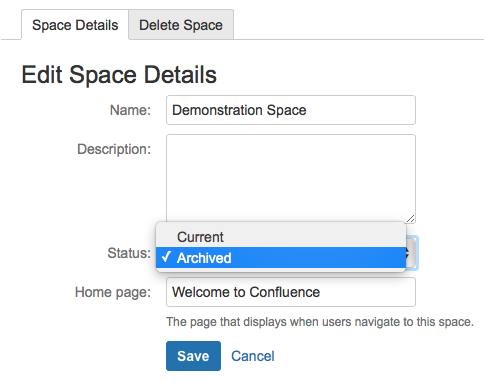Archive a Space
If your space uses the Documentation theme:
- Choose Browse > Space Admin from the header
Note: The Space Admin option appears only if you have space admin permissions, or if you're part of the 'confluence-administrators' group.
The 'Edit Space Details' screen appears. - Select Archived from the Status dropdown menu
- Choose Save
The effect of archiving a space
If a space is archived:
- The pages and other content don't appear in the Confluence quick navigation aid, which drops down when you enter text in the search box.
- By default, the pages and other content don't appear in the Confluence search results. If a Confluence site contains any archived spaces, the search screen will provide an option to include them in the search results.
- The space and its pages don't appear on the dashboard.
- Updates to the space's content don't appear in activity streams, such as the recent updates section of the dashboard.
- The space doesn't appear in space-selection dropdown menus. Similarly, its pages and other content don't appear in any dropdown menus in the Confluence user interface.
- In the space directory, the archived space won't appear in the general space lists. Archived spaces appear in the archived spaces tab. They'll also appear in the category tabs, as determined by their labels.
These functions remain available for archived spaces:
- You can view the content as usual, by following a link or typing in a URL belonging to the archived space.
- You can edit the content as usual, as determined by the space permissions.
- RSS feeds, watches and notifications remain active.
Archiving a space has no effect on search results of external search engines. For example, the space will still appear in Google search results.
Last modified on Dec 2, 2015
Powered by Confluence and Scroll Viewport.