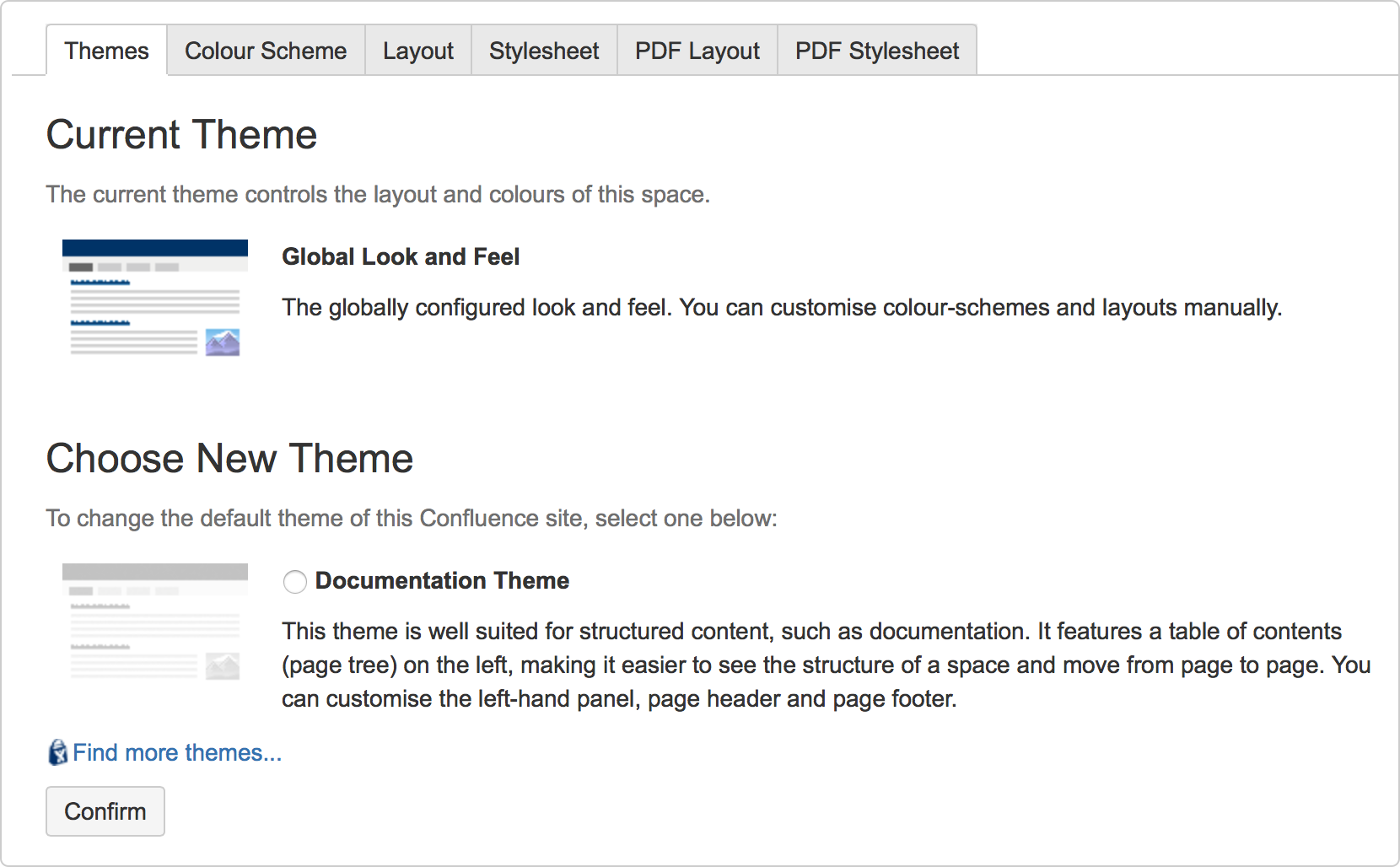Apply a Theme to a Space
To apply a theme to a space:
- Go to the space and choose Space tools > Look and Feel from the bottom of the sidebar
You'll need Space Admin permissions to do this. - Choose Themes and select a theme option
- Choose Confirm
Screenshot: Applying a theme
If your space is using the Documentation theme:
- Choose Browse > Space Admin from the header
Note: The Space Admin option appears only if you have space admin permissions, or if you're part of the 'confluence-administrators' group.
- Choose Themes from the space administration options
- Select a theme option
- Choose Confirm
Want to customise Confluence or make it even more beautiful? Try a Confluence theme from the Atlassian Marketplace.
Last modified on Feb 24, 2016
Powered by Confluence and Scroll Viewport.