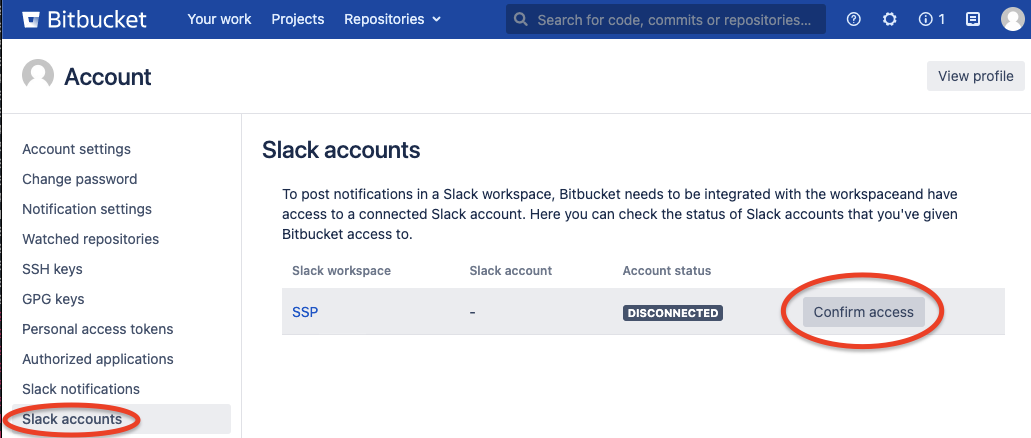Users don't receive Slack notifications after updating Slack integration credentials in Bitbucket Server and Data Center
Platform notice: Server and Data Center only. This article only applies to Atlassian products on the Server and Data Center platforms.
Support for Server* products ended on February 15th 2024. If you are running a Server product, you can visit the Atlassian Server end of support announcement to review your migration options.
*Except Fisheye and Crucible
Summary
In the event of changing or updating Slack integration credentials in Bitbucket Server and Data Center, users that had the notifications set up previously will stop receiving any new notifications until users don't confirm Slack account access again.
Cause
Slack integration plugin uses an authorized Slack account to send notifications. If the account had been updated, each of the users need to confirm access to their own Slack account again.
Solution
To authorize Slack to send you notifications:
Go to Manage account->Slack accounts and click Confirm access to start receiving the notifications.
In an event Slack integration had been removed earlier, you may also need to update your Slack notification settings: