Compare branches, tags, and commits
Use Bitbucket Data Center and Server
- Importing code from an existing project
- Creating projects
- Creating repositories
- Clone a repository
- Archive a repository
- HTTP access tokens
- Controlling access to code
- Workflow strategies
- Pull requests
- Default tasks
- Bitbucket search syntax
- Manage webhooks
- Notifications
- Markdown syntax guide
- Requesting add-ons
- Set the default time zone
- Download a repository archive
- Creating a Contributions guidelines file
- Working with Git LFS Files
- Compare branches, tags, and commits
- Commit history
On this page
Related content
- No related content found
You can quickly find revision changes using the Compare page.
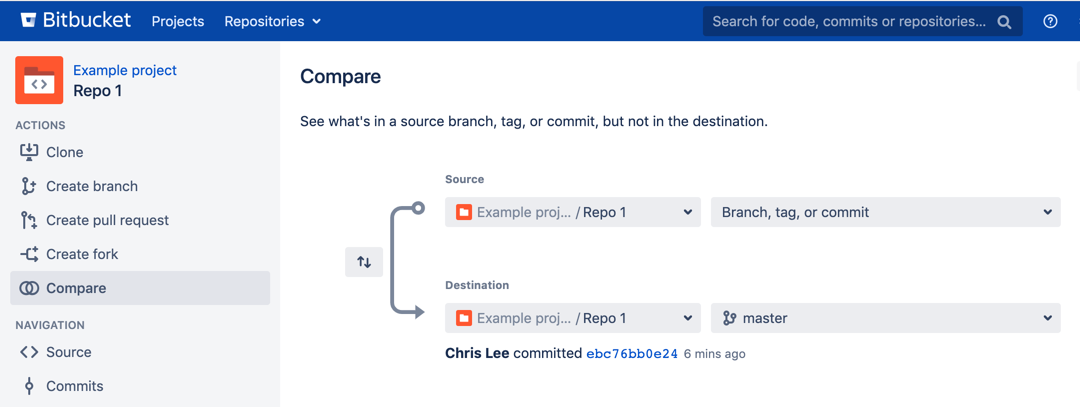
Comparing revisions
Available in Bitbucket Data Center and Server 6.3 onwards.
To compare revisions in Bitbucket Data Center and Server:
- Navigate to the repository where you want to compare revisions.
- From the sidebar, click
 Compare.
Compare. - In the Compare page, from both the Source and Destination dropdown, select any combination of branches, tags, or commits. The source and target branches, commits, or tags may be located in different forks.
- Once selections are made, the comparison results display in a diff and a commits list tab.
Bitbucket uses git diff ...
A three-dot diff is a comparison between the commit where the feature branch was last synched with the destination branch and the most recent version of the feature branch.
A two-dot diff is the direct comparison of two committish references such as SHAs.
Last modified on Apr 26, 2023
Related content
- No related content found
Powered by Confluence and Scroll Viewport.