Cloud
Data Center 5.0
Versions
- 9.5
- 9.4
- 9.3
- 9.2
- 9.1
- 9.0
- 8.19
- 8.18
- 8.17
- 8.16
- 8.15
- 8.14
- 8.13
- 8.12
- 8.11
- 8.10
- 8.9
- 8.8
- 8.7
- 8.6
- 8.5
- 8.4
- 8.3
- 8.2
- 8.1
- 8.0
- 7.21
- 7.20
- 7.18
- 7.19
- 7.17
- 7.16
- 7.15
- 7.14
- 7.13
- 7.12
- 7.11
- 7.10
- 7.9
- 7.8
- 7.7
- 7.6
- 7.5
- 7.4
- 7.3
- 7.2
- 7.1
- 7.0
- 6.10
- 6.9
- 6.8
- 6.7
- 6.6
- 6.5
- 6.4
- 6.3
- 6.2
- 6.1
- 6.0
- 5.16
- 5.15
- 5.14
- 5.13
- 5.12
- 5.11
- 5.10
- 5.9
- 5.8
- 5.7
- 5.6
- 5.5
- 5.4
- 5.3
- 5.2
- 5.1
- 5.0
- See all
Search for pull requests
Using pull requests in Bitbucket Server
On this page
Related content
- No related content found
Find any pull request by clicking the pull requests icon on the sidebar, then using the pull request search header to filter which pull requests you're seeing.
Pull request search allows you to filter all pull requests for a repository by
- status
- author (the person who created the pull request)
- branch
- pull requests you–the active user–are reviewing.
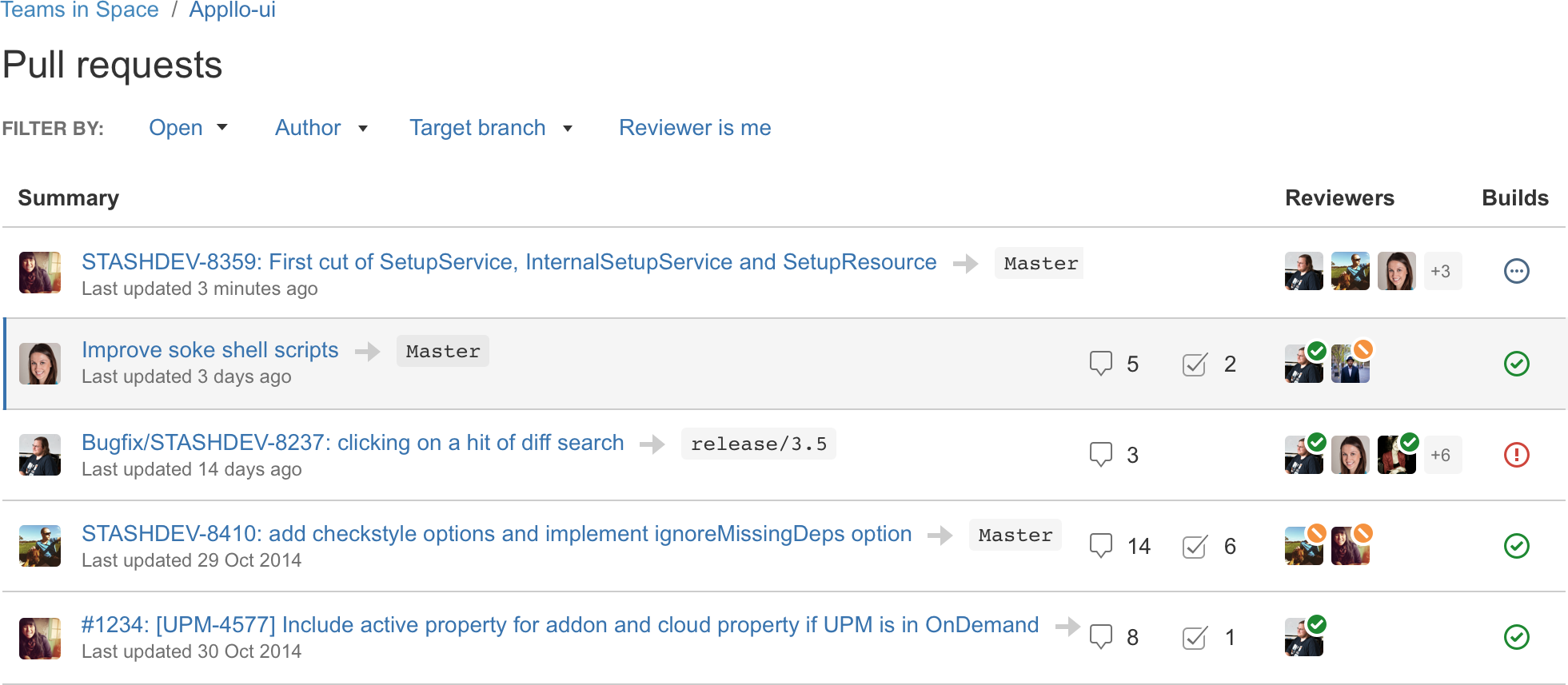
Last modified on Sep 21, 2017
Related content
- No related content found
Powered by Confluence and Scroll Viewport.