Versions
- 9.5
- 9.4
- 9.3
- 9.2
- 9.1
- 9.0
- 8.19
- 8.18
- 8.17
- 8.16
- 8.15
- 8.14
- 8.13
- 8.12
- 8.11
- 8.10
- 8.9
- 8.8
- 8.7
- 8.6
- 8.5
- 8.4
- 8.3
- 8.2
- 8.1
- 8.0
- 7.21
- 7.20
- 7.18
- 7.19
- 7.17
- 7.16
- 7.15
- 7.14
- 7.13
- 7.12
- 7.11
- 7.10
- 7.9
- 7.8
- 7.7
- 7.6
- 7.5
- 7.4
- 7.3
- 7.2
- 7.1
- 7.0
- 6.10
- 6.9
- 6.8
- 6.7
- 6.6
- 6.5
- 6.4
- 6.3
- 6.2
- 6.1
- 6.0
- 5.16
- 5.15
- 5.14
- 5.13
- 5.12
- 5.11
- 5.10
- 5.9
- 5.8
- 5.7
- 5.6
- 5.5
- 5.4
- 5.3
- 5.2
- 5.1
- 5.0
- See all
Creating repositories
Using Bitbucket Server
- Importing code from an existing project
- Creating projects
- Creating repositories
- Clone a repository
- Controlling access to code
- Workflow strategies in Bitbucket Server
- Using pull requests in Bitbucket Server
- Search for code in Bitbucket Server
- Notifications
- Markdown syntax guide
- Requesting add-ons
- Set the default time zone in Bitbucket Server
- Personal access tokens
- Managing webhooks in Bitbucket Server
- Download an archive from Bitbucket Server
- Creating a Contributions guidelines file
On this page
In this section
Related content
- No related content found
Repositories allow you to collaborate on code with your team.
In order to create repositories you need to have Project Admin permission for the project to which you want to add a repository.
When a repository is created, the project permissions are applied to the repository. That means all repositories created in a project share the same access and permission settings.
Go to the project and click Create repository to open the repository creation form:

Once submitted you will be taken directly to your repository homepage.
There won't be any content in your repository yet, so you'll see some instructions to help you push code to your repository:
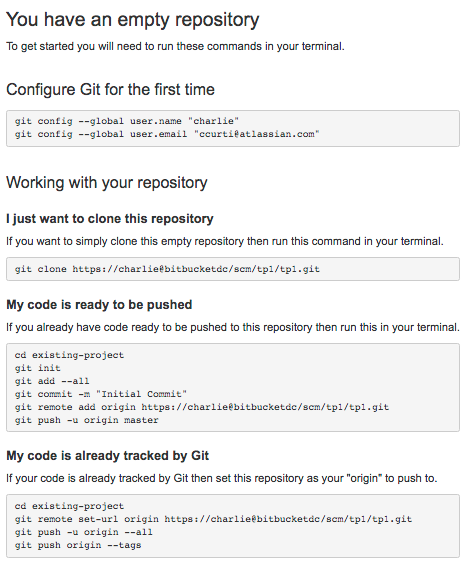
You will find your clone URL in the lefthand sidebar of the repository homepage. You can use this URL and share it with other people.
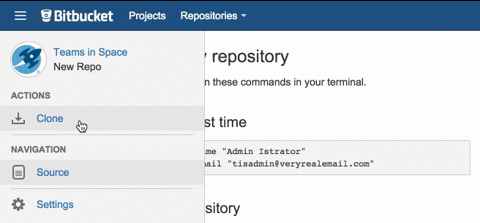
Let other people collaborate with you
In order to grant users access to this repository you have to set up permissions at the parent project level. More information is available on Creating projects.
In this section
Related content
- No related content found