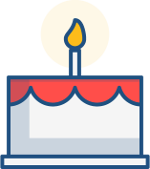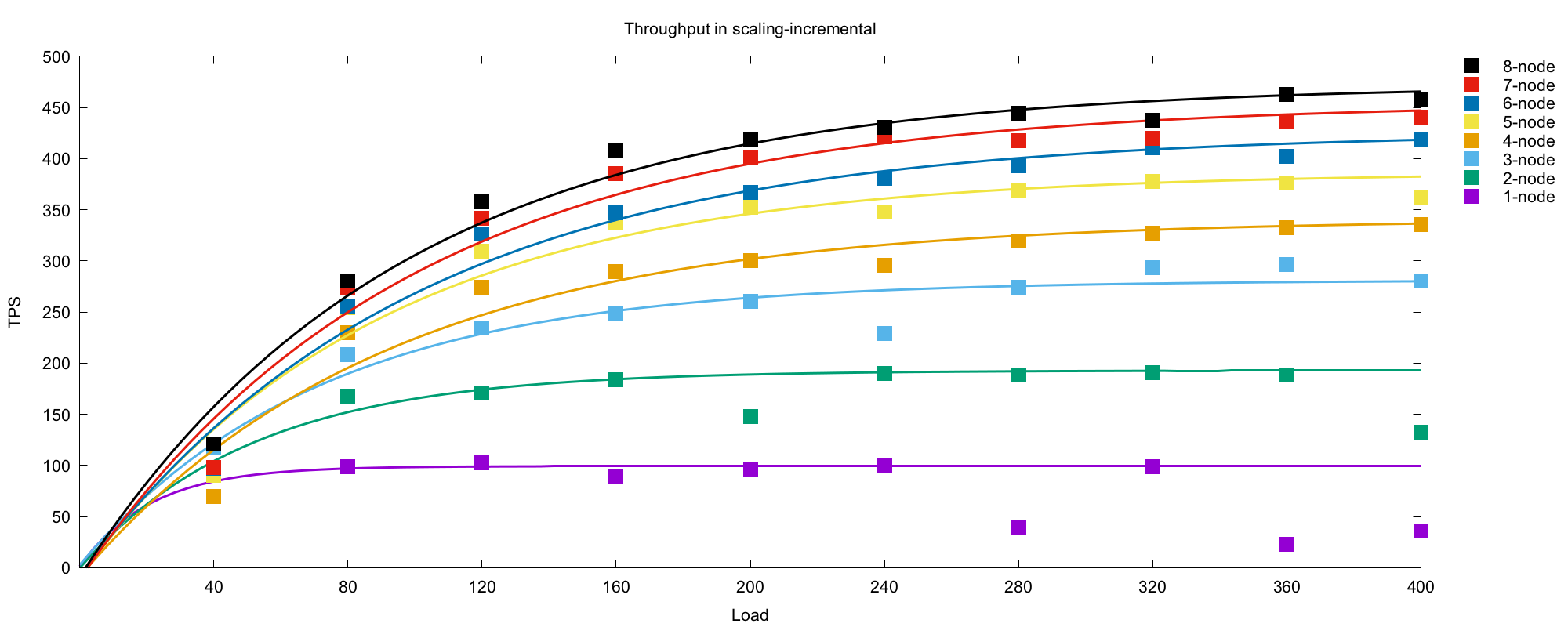Bitbucket Server 4.12 release notes
13 December 2016
If you are upgrading from an earlier version, check the Bitbucket Server upgrade guide. Also, be sure to see the End of support announcements and the changes listed in the API changelog.
The Bitbucket 4.12 changelog is at the bottom of this page.
About the Elastic Experiment Executor (E3)
E3 is a performance testing tool that let us spin up any configuration of Bitbucket, throw a repeatable workload at it of any desired size and shape, and observe its throughput, response times, and other vital statistics while it runs. It also allows us to take different versions Bitbucket, or instances configured with different options, and compare them side-by-side. After only a few hours the tool gives us accurate performance data that used to take days or even weeks for someone to crunch out manually.
Monitor the performance of experiments run on your instance with charts that use statistics generated by E3. Here are a few examples of charts we created using E3 (check out the blog series on developer.atlassian.com for descriptions of how these charts were generated):
The overall throughput of eight different Bitbucket instances (cluster sizes ranging from 1-8 nodes) under 10 different load levels.
A breakdown of individual operations in the workload mix visually, and how much each one contributed to the overall tests per second (TPS) value.
How we built Bitbucket Data Center, a blog series
Atlassian shares all the hard work and thought put into it Bitbucket Data Center since it was first released two years ago. In this series you'll find many more beautiful charts of performance data, and links to get your hands on the E3 performance testing toolkit. If you care about the performance of your Bitbucket instance, this series can't be missed.
How we build Bitbucket Data Center to scale – part 1 (by Richard Friend)
The Bitbucket Server Enterprise team describes some of the work they've been doing – behind the scenes – to make Bitbucket Data Center perform at massive scale. This is the first of a series of posts that describes the scaling challenge and how we measure performance and scaling.
How we build Bitbucket Data Center to scale – part 2 (by Michael Studman)
In this second part of our series on scaling Bitbucket Data Center we look at how Bitbucket protects system performance when processing Git requests and the great improvements that 4.11 brings to help customers get more out of their servers.
How we build Bitbucket Data Center to scale – part 3 (by Michael Heemskerk)
This is the third part of our series on scaling Bitbucket Data Center. Today we are looking in depth at the Git packfile transfer protocol and how Bitbucket combines its deep understanding of this with caching to optimize the memory and CPU footprint of Git requests.
Do NOT upgrade to Git 2.11+
Any version after Git 2.11.0 (including future 2.12+ releases) cannot be used with Bitbucket Server. Bitbucket Server 4.12 will fail on startup if Git 2.11+ is detected. Only upgrade to versions of Git which are explicitly marked supported on our Supported Platforms page.
BSERV-9388 - Getting issue details... STATUS
Changelog
This section will contain information about the Bitbucket Server 4.12 minor releases as they become available. These releases will be free to all customers with active Bitbucket Server software maintenance.
If you are upgrading from an earlier version of Bitbucket Server (or Stash), check the Bitbucket Server upgrade guide.
The issues listed below are the highlights of all those that have been resolved for the Bitbucket Server 4.12.x releases, and are ordered by votes received.