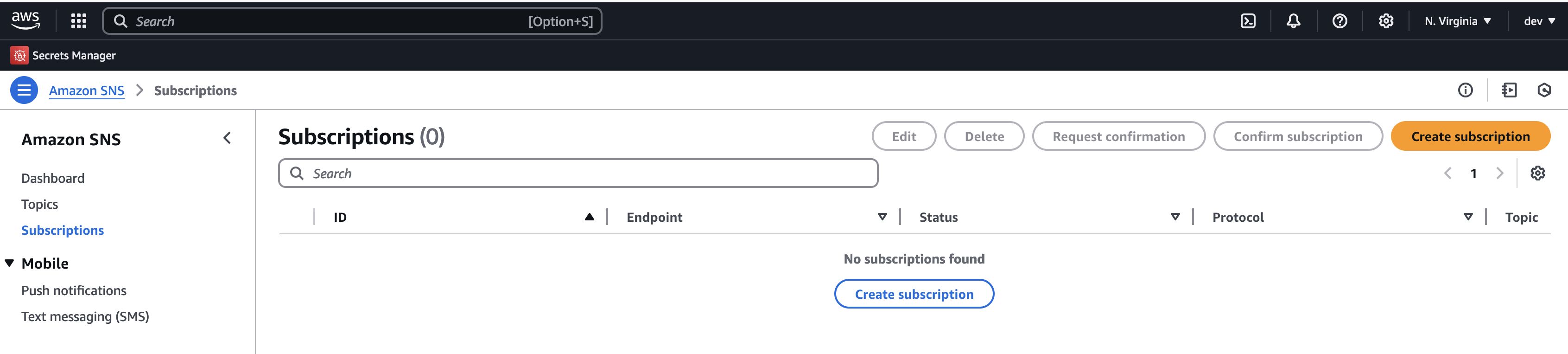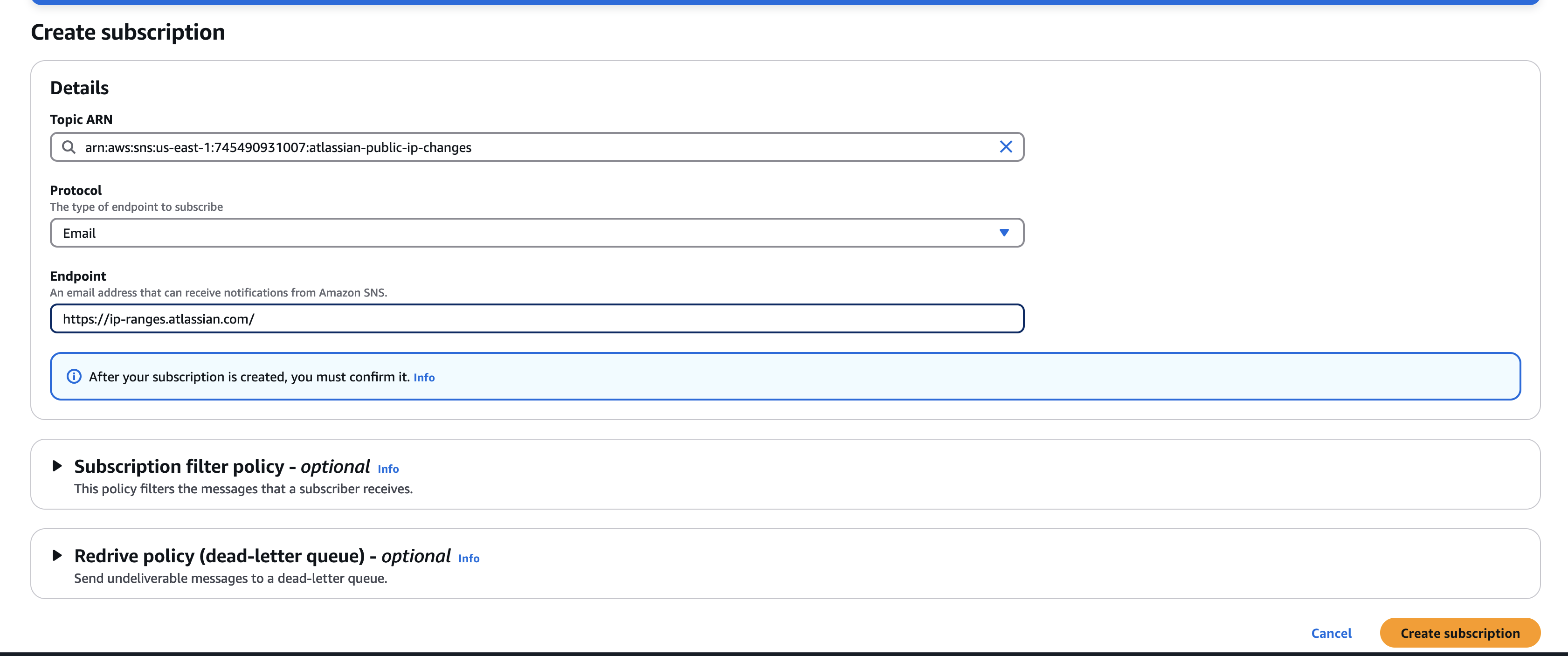How to subscribe to Atlassian IP ranges notifications
Platform Notice: Cloud - This article applies to Atlassian products on the cloud platform.
Summary
The following document outlines the procedure for subscribing to receive notifications regarding changes to Atlassian IP ranges.
Steps to be followed:
- Open the Amazon SNS console at https://console.aws.amazon.com/sns/v3/home
In the navigation bar, change the Region to US East (N. Virginia), if necessary. You must select this Region because the SNS notifications that you are subscribing to were created in this Region.
- In the navigation pane, choose Subscriptions.
- Choose Create subscription.
- In the Create subscription dialog box, do the following:
- For Topic ARN, copy the following Amazon Resource Name (ARN):
arn:aws:sns:us-east-1:745490931007:atlassian-public-ip-changes- For Protocol, choose one of the following supported protocols: EMAIL or SMS
- For Endpoint, type the endpoint to receive the notification https://ip-ranges.atlassian.com/
- Choose Create subscription.
6. You will receive an email to confirm subscription. Once verified, you are now subscribed to receive the updates via email.
7. Notifications are subject to the availability of the endpoint. Therefore, you might want to check the JSON file periodically to ensure that you've got the latest ranges.