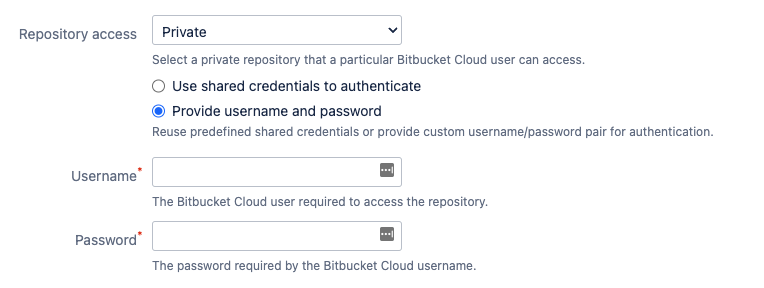How to get the credential details(user_name and app_password) to connect Bamboo to Bitbucket cloud
Platform notice: Server and Data Center only. This article only applies to Atlassian products on the Server and Data Center platforms.
Support for Server* products ended on February 15th 2024. If you are running a Server product, you can visit the Atlassian Server end of support announcement to review your migration options.
*Except Fisheye and Crucible
Summary
The purpose of this page is to explain how to get the credential details to connect Bamboo with Bitbucket cloud.
Many users incorrectly use the Bitbucket cloud login credentials in Bamboo to try and connect with Bitbucket cloud to get the repository details which in-turn gives the following exception.
Failed to load data from Bitbucket. 401 AuthorizedThis page will not cover detailed instructions on how to connect Bamboo to Bitbucket cloud, please refer connect Bamboo with Bitbucket cloud for detailed instructions.
Environment
This has been tested on Bamboo 8.2.4 version but the solution will be applicable for other supported version as well.
Solution
1) The first step is to get the username from Bitbucket cloud, you can get the username here
2) Second steps is to get the app_password, Kindly generate an app password with necessary permissions like account read/write and other permissions based on the task you are performing. You can generate the app password here
Once you have the username and app_password available, you can provide those details in the below section when trying to add Bitbucket cloud linked repository in Bamboo