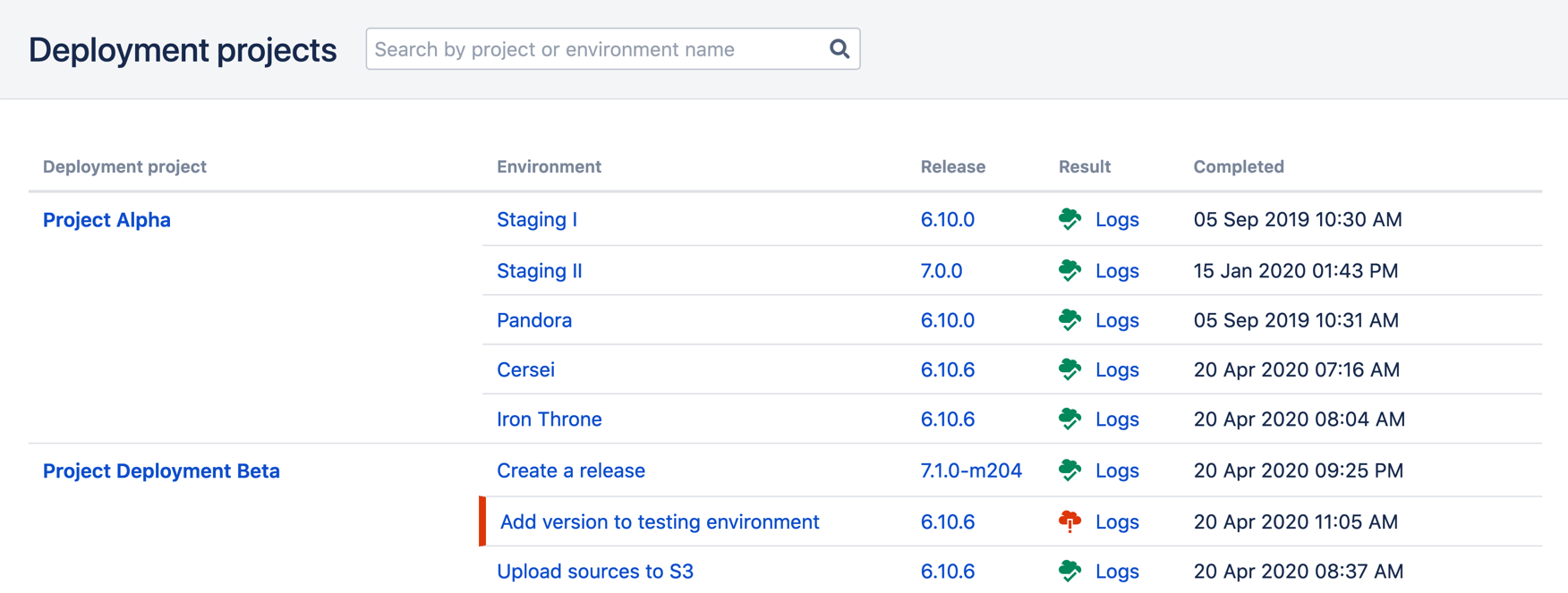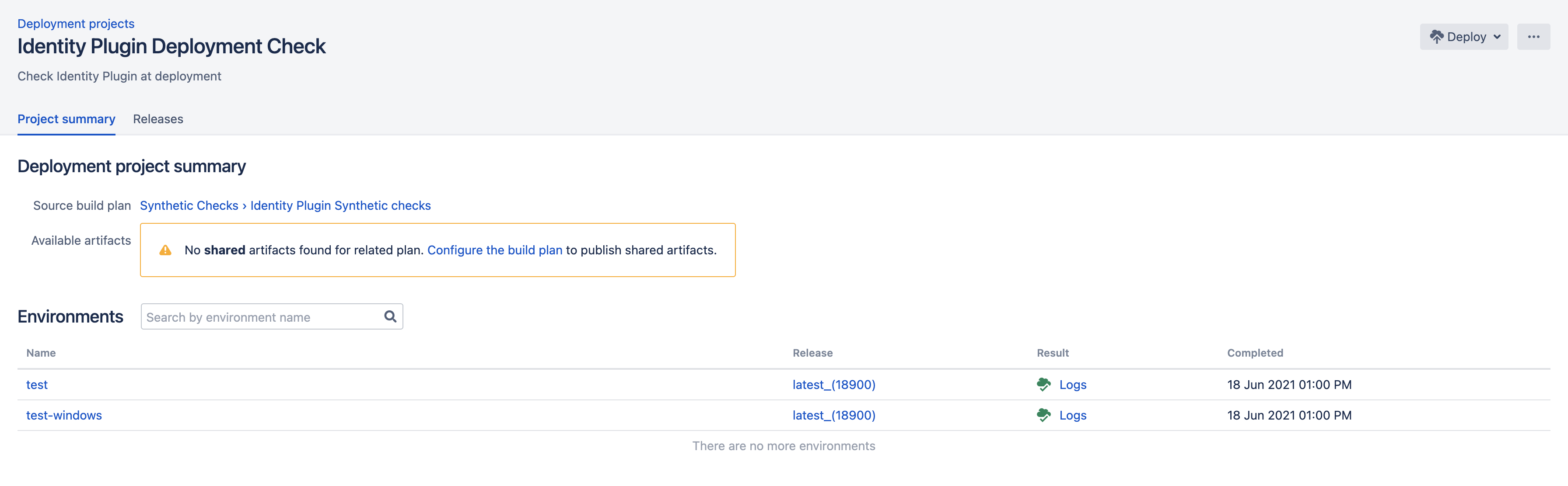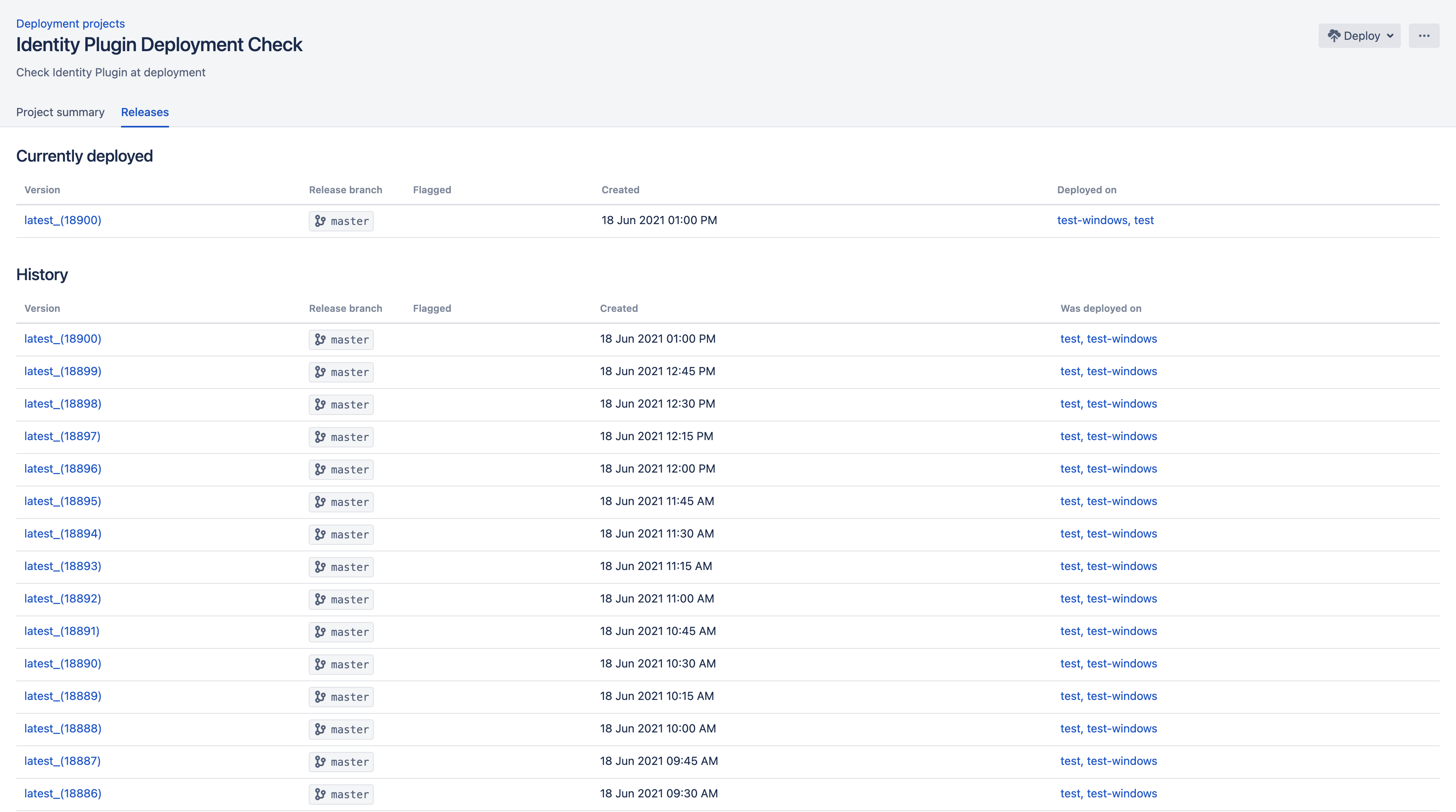Managing deployment projects
Bamboo makes it easy to monitor and manage your deployment projects.
A single dashboard allows you to monitor deployment environments, deployment status, releases, and time stamps. It also allows you to edit and deploy your projects.
On this page:
Manage deployment projects
Deployment projects are viewed and managed from the All deployment projects screen. Think of this as a dashboard for all your deployment projects.
Select Deploy > All deployment projects from the top navigation bar:
The project list includes the following useful information:
Name
The name of the deployment project.
Environment
The environment the release was deployed to.
Release
The release artifact that Bamboo deployed, or attempted to deploy, to that environment.
Result
The result of the deployment, and a link to the associated logs.
Completed
The time and date stamp of the deployment, or the time spent deploying so far.
Actions
Actions you can perform: Edit and Deploy.
Broken deployments are indicated by a vertical red line beside the environment name and a red deployment icon.
View a particular deployment project
You can drill down into an individual deployment project from the All deployment projects screen (described above) by selecting the name of a project. You can check on the following:
- Associated environments
- Release history
- Project artifacts details
Project summary
The Project summary tab shows the status of the environments associated with the deployment project:
Details include:
Environment
The environment the release was deployed to.
Release
The release artifact that Bamboo deployed, or attempted to deploy, to that environment.
Result
The result of the deployment, and a link to the associated logs.
Completed
The time and date stamp for the deployment, or the time spent deploying so far.
Actions
Actions you can perform: Edit and Deploy.
Releases
The Releases tab provides details of the currently deployed release and the history of previous releases associated with the deployment project.
Release details include:
Version
The name of the release artifact.
Release branch
The branch the release was derived from.
Flagged
Any flags that have been applied to the release. Values are Broken and Approved. Neutral flags remain blank.
Created
The time and date stamp for when the release was created.
Deployed on
The environment the release was deployed to.