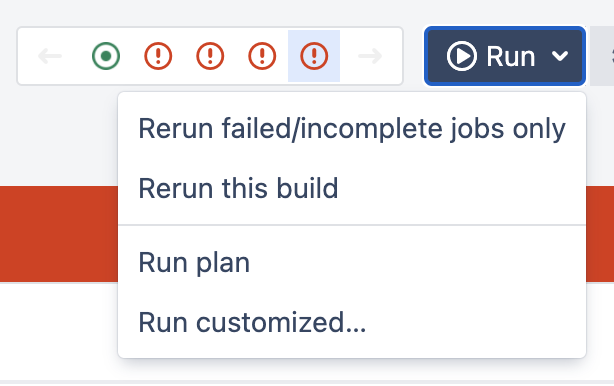Rerunning a failed stage
If a stage has failed in your build, you can choose to rerun the stage (with exactly the same data) instead of the entire plan.
To rerun a stage:
- Navigate to the failed build result, as described on Viewing a build result.
- Select Run > Rerun failed/incomplete jobs only to run the stage again.
Note that:
- Only failing jobs will be rerun.
- Subsequent stages will be executed automatically, unless they are manual stages.
- You might want to add a comment to the build result to record the reason for failure. The existing build result will be overwritten (Bamboo will not create a new build) and the previous failure reason will not be retained.
- For plans based on a Subversion repository, you can only rerun the failed job or the whole plan.
- Starting from Bamboo 7.2, logs for rerun jobs are kept in separate files to allow your for quicker analysis of potential problems.
Last modified on Aug 10, 2021
Powered by Confluence and Scroll Viewport.