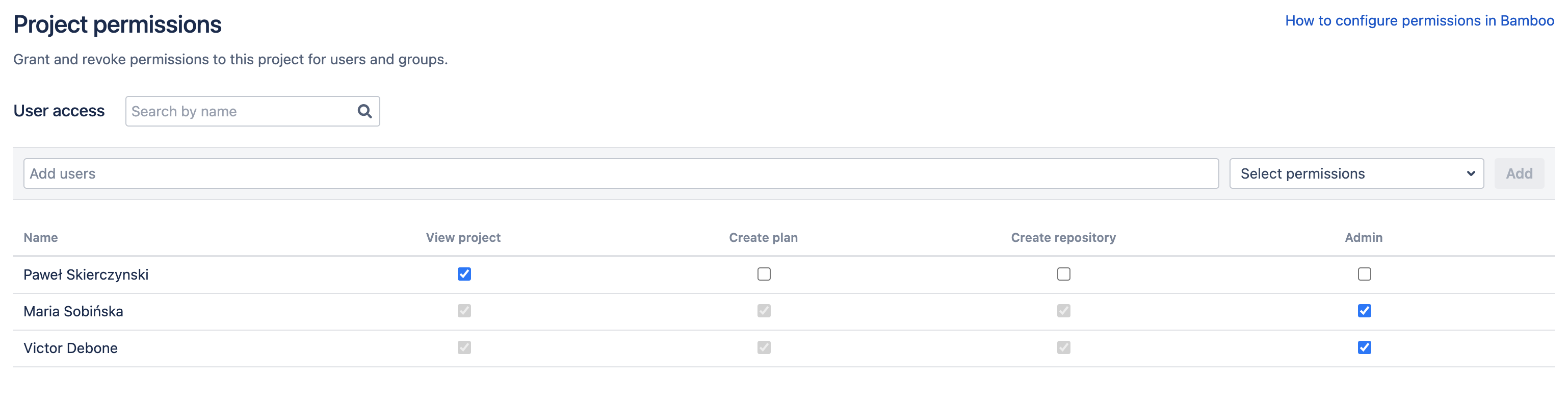Configuring project permissions
You must be an Administrator or Project administrator to be able to edit permissions on the project-level.
To change project permissions:
- From the Bamboo header select Projects.
- Select the project you want to set permissions for.
- In the upper-right corner, select Project settings > Project permissions.
- Search for a user or a group you want to grant permissions.
- From the Select permissions drop-down, choose the permission type and select Add.
| Project permission | Actions |
|---|---|
| View |
|
| Create plans |
|
| Create repository |
|
| Admin |
|
Last modified on Aug 10, 2021
Powered by Confluence and Scroll Viewport.