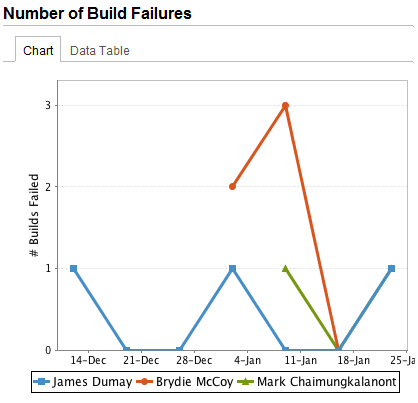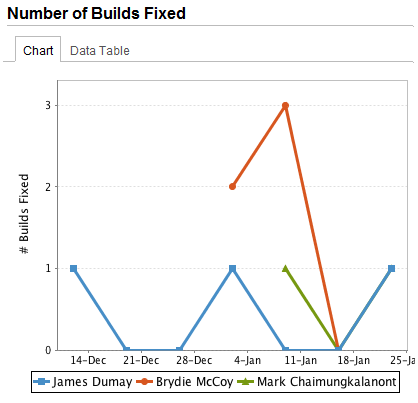Generating reports on selected authors
An author is any person who checks in code to a repository that is associated with a Bamboo plan. An author need not be a Bamboo user.
Generating a report on selected authors
To generate a report on selected authors:
- From the top navigation bar select Reports > Authors.
- Select the Statistics tab.
Set the report parameters:
Report
Select from the available reports, shown below. Additional reports may have been added through custom plugins.
Authors
Select the authors on whom you want to report. Use the <Ctrl> key to select multiple authors.
Group by
Select the time scale for the horizontal axis.- Select Submit.
On this page:
Selected author report types
The following standard report types are available.