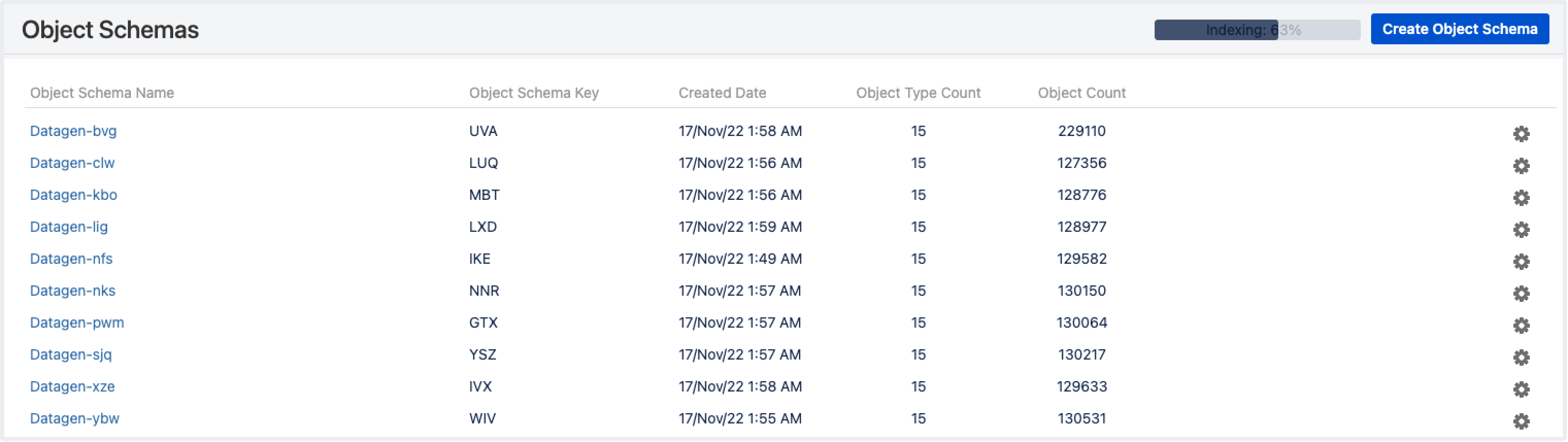Jira Service Management guardrails
The content of this page applies to the latest Long Term Support version, Jira Service Management 5.4.
Background
We’re committed to supporting the needs of our largest customers, and this includes continually improving the performance and scalability of our products. The amount of data in your instance can be a factor in performance and stability problems. As your instance grows, so does your risk of performance degradation over time. Often this is gradual degradation and can go unnoticed until you reach a point where it has a significant impact on your team.
In the table below, we’ve described the performance and stability impacts that we’ve observed and suggested some actions you can take to reduce your risk. The guardrails are based on real-world experiences with some of our largest customers and performance testing on a standalone Jira Service Management instance. Note that the guardrails won’t necessarily be representative of every organization’s experience.
Ways you can reduce the risk of experiencing serious performance and stability problems may include:
application changes, such as upgrading to a newer application version to get the benefit of performance improvements, or changing the way users are managed.
infrastructure changes, such as increasing memory, CPU, or running a cluster or mirrors.
data cleanup activities to reduce your footprint, such as archiving or breaking up monolith sites.
It’s important to note that these aren’t hard limits, and some of your product instances may already exceed these thresholds. There are a number of factors, including the interplay between different data types, and site load, which will influence whether you experience the potential impacts listed below, and to what degree. As with any type of risk, it’s essential to identify the risk and make a plan, so you can prioritize those actions that will help you reduce the probability of future performance problems.
What are guardrails?
Product Guardrails are data type recommendations designed to help you identify potential risks and aid you making decisions about next steps in your instance optimization journey.
Jira Service Management guardrails
The following guardrails are provided to help you identify and mitigate scale risks, and make decisions about cleaning up your instance.
Service Level Agreements (SLAs)
Content type | Number of SLAs per project |
|---|---|
Guardrail | 30 SLAs per project |
How to find this number | To find the number SLAs per project execute the following SQL query: |
Risks | We've observed these problems when operating above this guardrail:
|
Mitigation options |
|
SLA goals
Content type | Number of SLA goals |
|---|---|
Guardrail | 100 goals per SLA |
How to find this number | To find the number of goals per SLA execute the following SQL query: To find the number of SLA goals per project execute the following SQL query: |
Risks | We've observed these problems when operating above this guardrail:
|
Mitigation options |
|
Assets object schemas
Content type | Number of object schemas |
|---|---|
Guardrail | 1000 object schemas |
How to find this number | The following REST endpoint retrieves high level statistics for each object schema To find the number of object schemas count the number of |
Risks | We've observed these problems when operating above this guardrail:
|
Mitigation options |
|
Assets object types
Content type | Number of object types per object schema |
|---|---|
Guardrail | 500 object types per object schema |
How to find this number | The following REST endpoint retrieves high level statistics for each object schema: To find the number of object types in an object schema refer to the Or, execute the following SQL query: |
Risks | We've observed these problems when operating above this guardrail:
|
Mitigation options |
|
Assets objects
Content type | Number of objects |
|---|---|
Guardrail | 500k objects per object schema (this limit doesn't include archived objects) 2 million objects per instance - where mostly heavy objects are used, that is objects that are:
5 million objects per instance - where mostly light objects are used. |
How to find this number | To find the number of objects per object schema we recommend either one of the following methods:
To find the number of objects in your instance, execute the following SQL query: |
Risks | We've observed these problems when operating above this guardrail:
|
Mitigation options |
|
Assets attributes
Content type | Number of attributes configured per object type |
|---|---|
Guardrail | 100 attributes configured per object type |
How to find this number | The following REST endpoint retrieves high level statistics for each object schema To find the average and maximum number of attributes configured per object type refer to the Or, execute the following SQL query: |
Risks | We've observed these problems when operating above this guardrail:
|
Mitigation options |
|
Assets attribute values
Content type | Number of attribute values stored for all objects |
|---|---|
Guardrail | 25 million attribute values - where mostly heavy objects are used, that is objects that are:
50 million attribute values - where mostly light objects are used. |
How to find this number | To find the number of attribute values in your instance, execute the following SQL query: |
Risks | We've observed these problems when operating above this guardrail:
Note that when setting up this guardrail we assumed the worse case scenario where virtually all objects are created within a single object schema. When the objects are distributed more evenly, the performance impact may not be this significant. |
Mitigation options |
|